Approve completed job questionnaires
Practice Admin Managers Partners Job Admin
Questionnaires can be applied to jobs to provide additional control over the creation of new jobs. They can be used to gather additional information or to comply with regulations surrounding the execution of the job. Depending on how the questionnaire has been set up, you may need to complete it before the job can be started.
Not all questionnaires require approval. This setting is applied when the questionnaire is created. See Set questionnaire properties.
-
Select Staff > Task Pad, then select Job Questionnaires Approval.
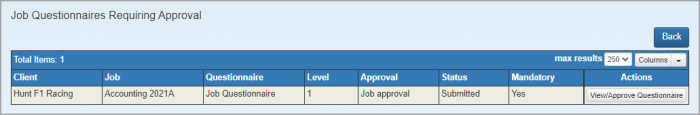
-
From the Job Questionnaires Requiring Approval page, click View/Approve Questionnaire.
-
A preview of the questionnaire and responses is shown. See the following sections for options.
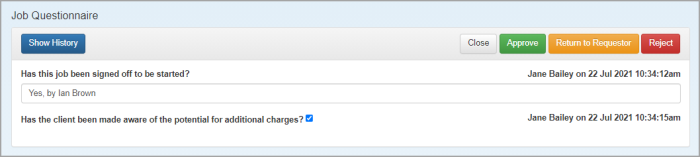
Approve questionnaire
If you are happy with the questionnaire responses, click Approve. The questionnaire will be removed from your Job Questionnaires Requiring Approval list.
Return questionnaire to requestor
If you are not happy with the responses, or have further questions, click Return to Requestor.
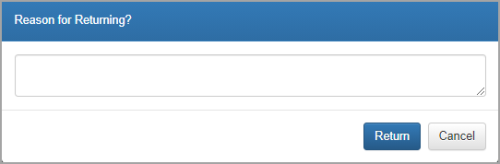
Enter the reason the questionnaire is being returned, then click Return. The questionnaire is made available for editing from the Questionnaire tab of the applicable job and can be resubmitted once amended.
Reject questionnaire
If you are not happy with the responses, or have further questions, click Reject.
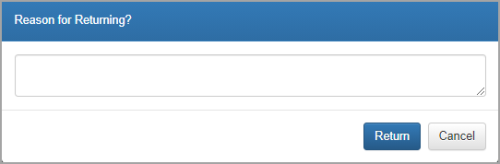
Enter the reason the questionnaire is being returned, then click Return. The questionnaire is made available for editing from the Questionnaire tab of the applicable job and can be resubmitted once amended.