Billing overview
Managers Partners Billers
The billing functionality accommodates a wide range of scenarios and provides flexibility from billing as a job is completed, against a prescribed schedule or on an ad hoc basis.
The key elements of the billing process are:
-
Identify the value of the bill
-
Draft the bill
-
Review and approve the bill
-
Confirm the bill
-
Print or email the bill to the client
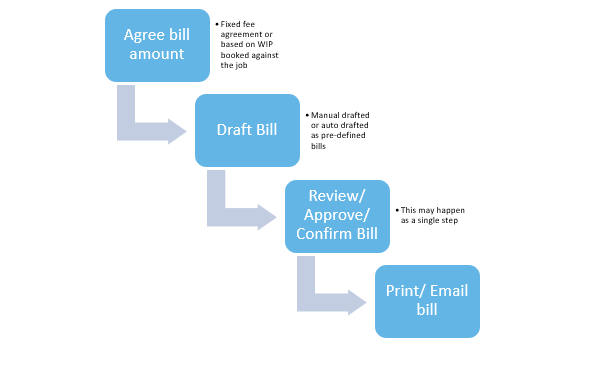
There are four billing types that can be set up and used:
-
Manual bills - used for continuous work against open ended jobs or when the bill is being raised on a non-fixed agreement and some manual intervention is required.
-
Based on Job - used for jobs that are billed on completion, particularly useful for smaller jobs that are completed relatively quickly.
-
Based on Schedule - used for more complex jobs where multiple bills are raised against a schedule, over the course of the job, and are useful for jobs that extend over a longer period.
-
Recurring bills - used for frequent recurring work that is billed on a set recurring period such as monthly or quarterly.
In addition, the billing process uses three WIP types when drafting bills:
-
Interim - an Interim bill creates an On Account transaction that is posted to WIP as a negative outstanding amount. Any existing WIP is left unchanged but the balance of WIP is reduced. It can be used when there are no WIP entries to bill against a job or when you do not wish to allocate any WIP. The included job(s) status will remain unchanged.
-
Progress - a progress bill allows the existing WIP to be included in the bill and if the allocation type is Manual per Bill against the included jobs, the WIP allocation can be edited as part of the bill process. The included job(s) status will remain unchanged.
-
Final - a final bill will include the existing WIP in the bill. Any WIP that is not to be billed will be written off. The included job(s) will be marked as closed when the bill is confirmed.