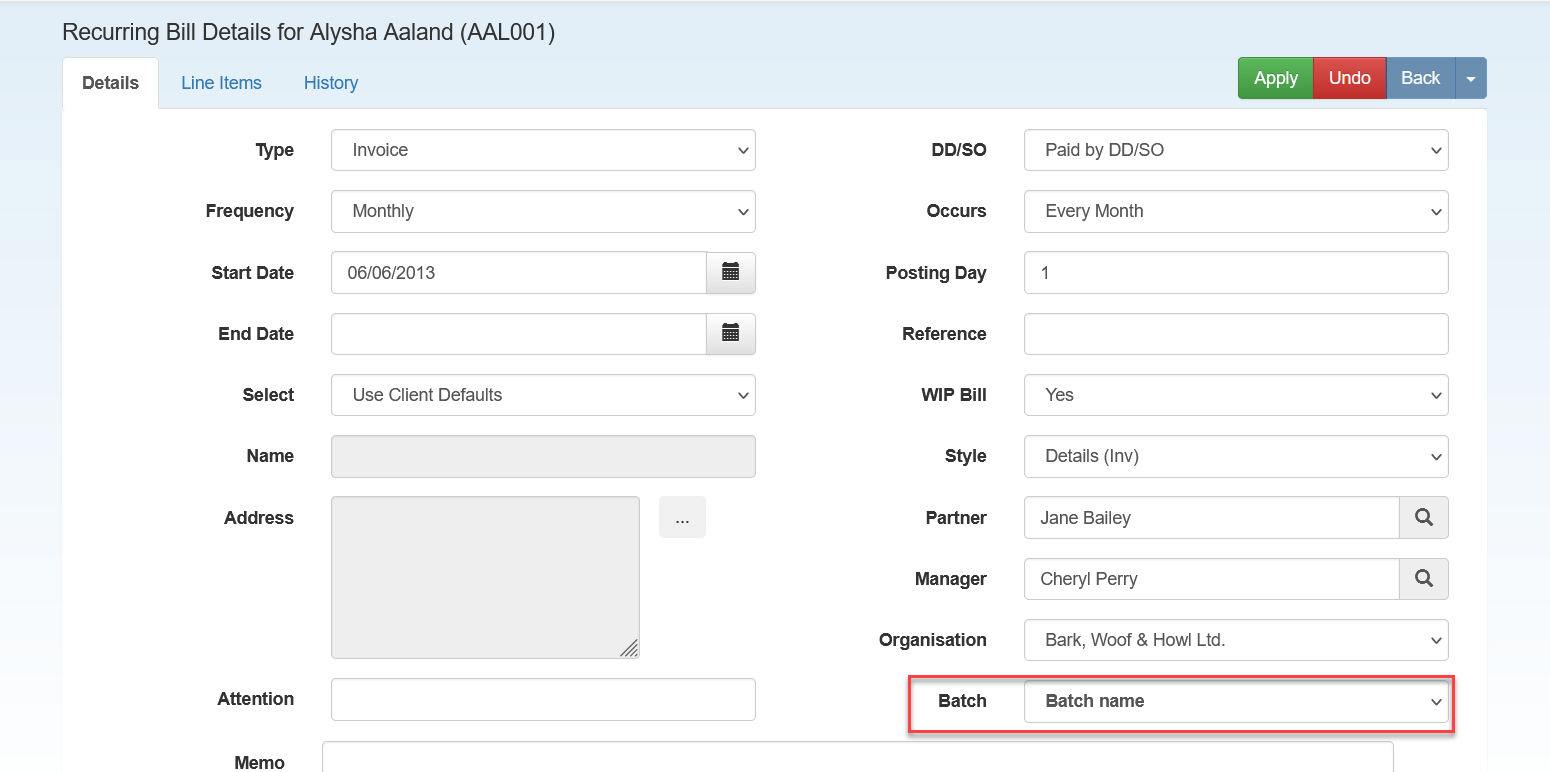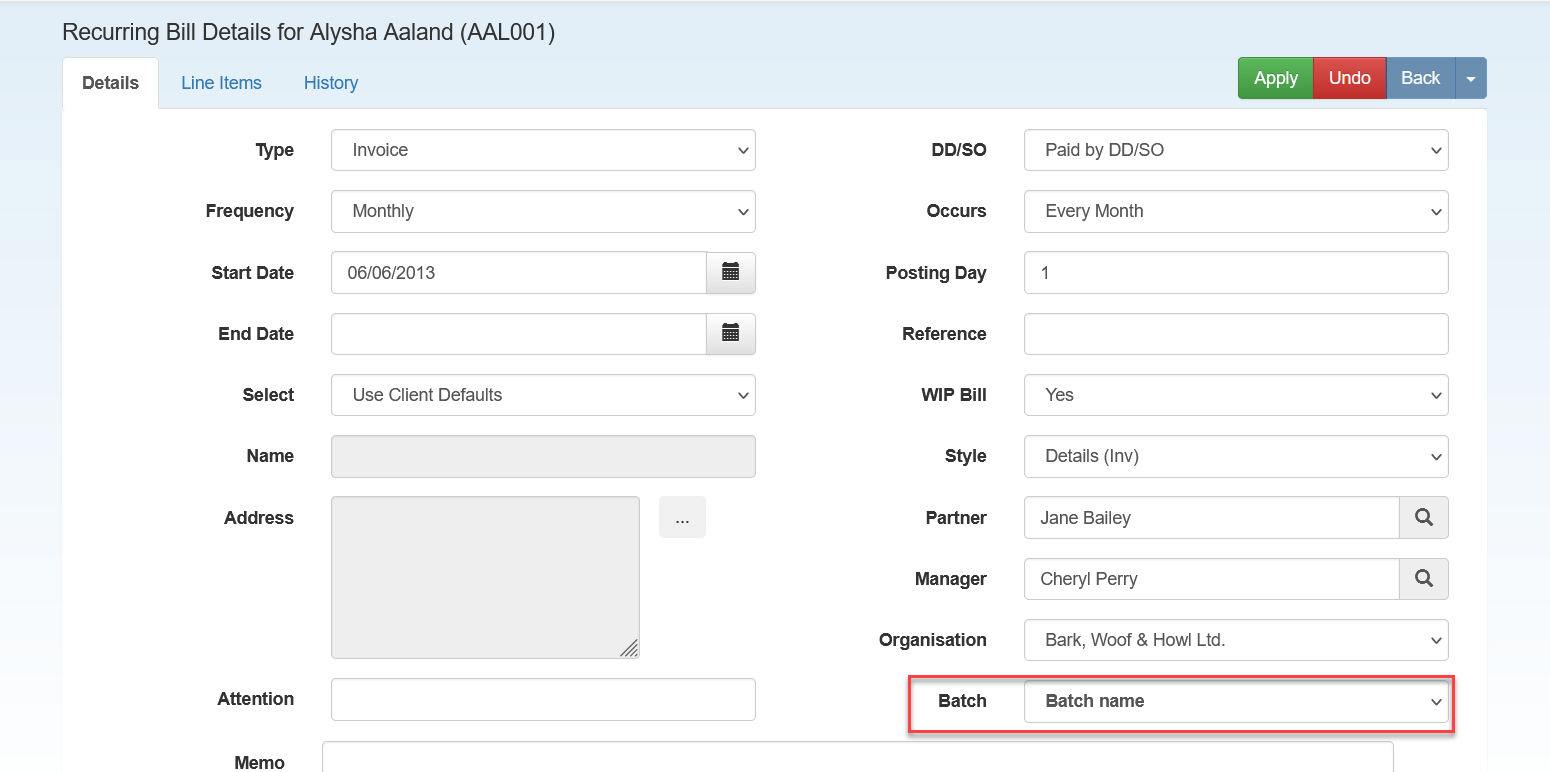Batch recurring bills
Batching Recurring Bills provides a way to group recurring bills together.
-
To create a new batch, select the Recurring Bill Batches tab from Admin > Billing Administration.
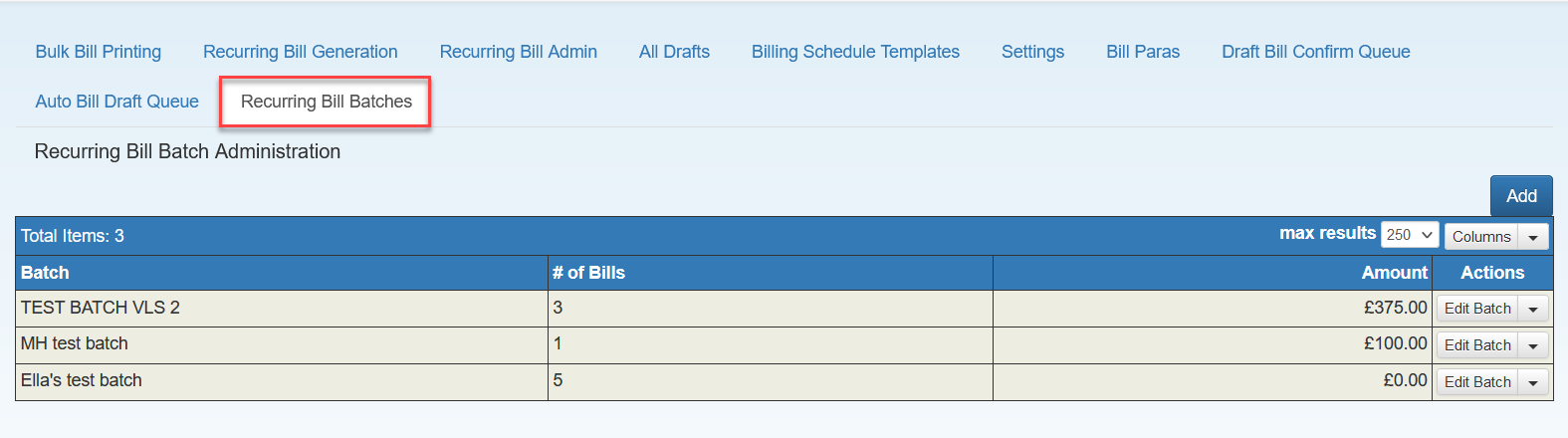
-
Click Add and enter the name of the batch you would like to create. Click Save. From the Actions menu, you can edit the name of the batch by clicking Edit Batch, or Delete the batch.
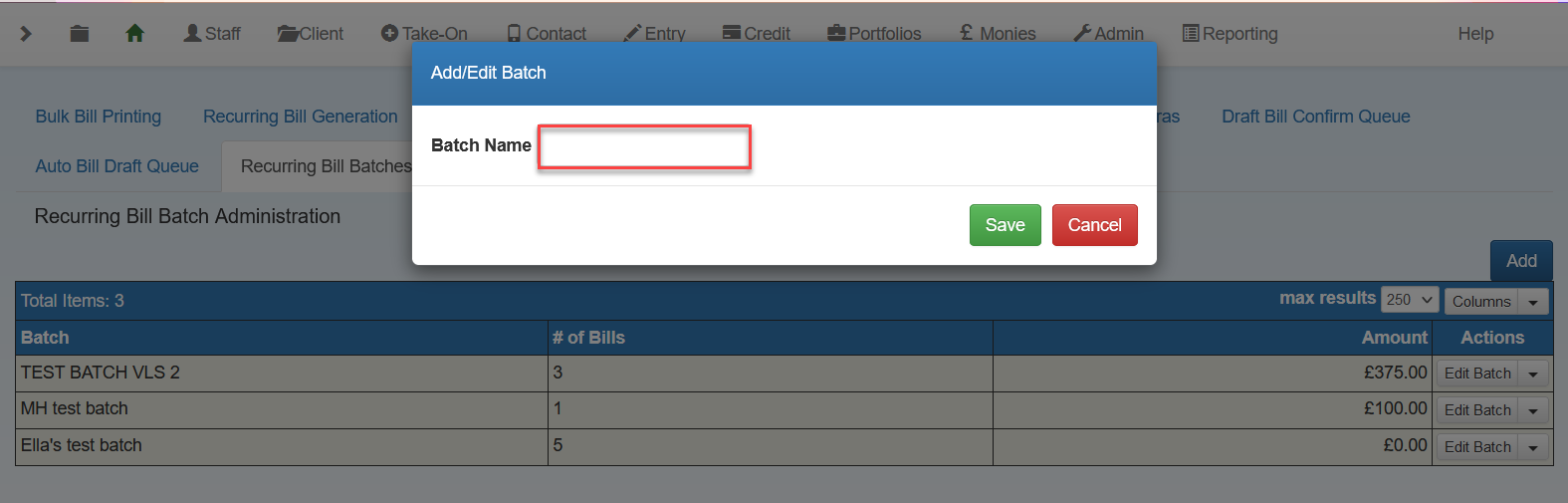
-
Once you’ve created a new batch, you can add existing Recurring Bills to a batch by selecting Client > Task Pad > Recurring Bills and clicking Edit Bill in the Actions column.
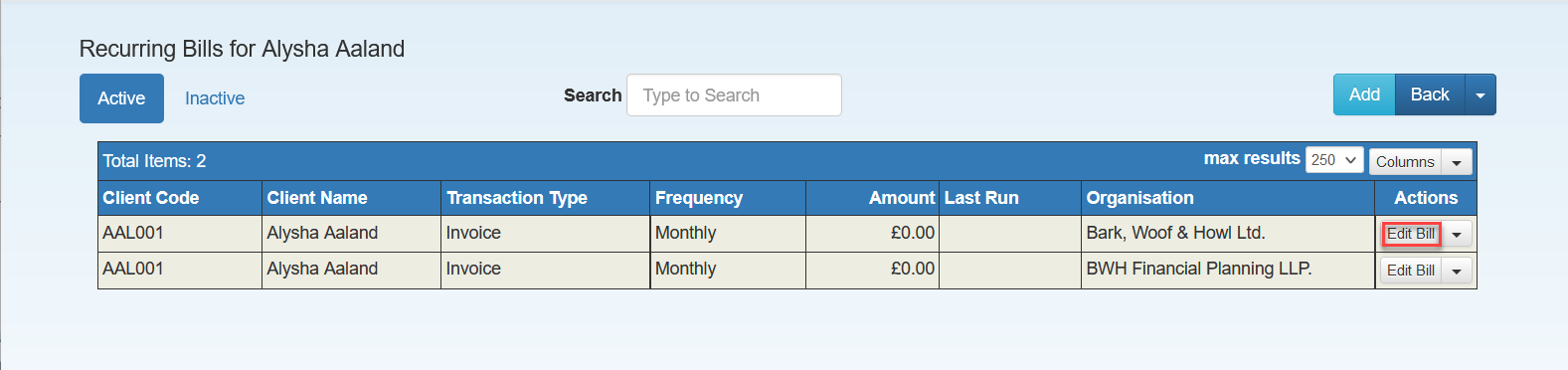
Select the Batch you would like to add the recurring bill to by selecting your batch from the drop-down menu. Click the Apply button.