Restart a payrun
If you select the Start a New Payrun without having updated the previous run, a warning screen will be displayed.
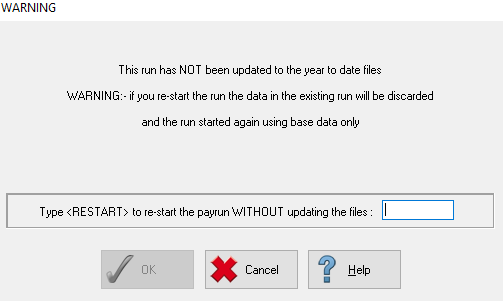
Click the Cancel button to escape from the screen without restarting the payrun. However, if the pay run has been started with the wrong options selected the pay run can be restarted.
Restarting the run will remove all variable data entered up to this point so care must be taken when using this option.
-
Click on the Payrun icon.
-
Go to the Payrun menu and select Start a New Payrun.
-
At the warning message, enter RESTART into the confirmation field.
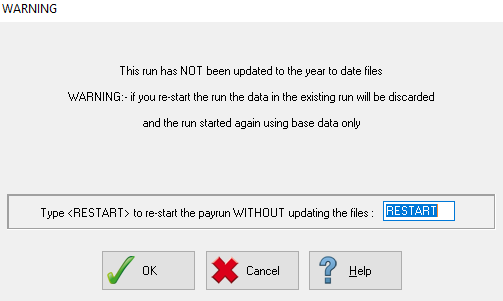
-
Click OK to continue and restart the payrun.