Produce a journal nominal transfer file
If a nominal transfer file has been set up in System Setup, you can run it from the Reports menu option. You can then use this to upload into your accounting software.
-
Click on the Payrun icon.
-
Go to the Reports menu and select Nominal Transfer File.
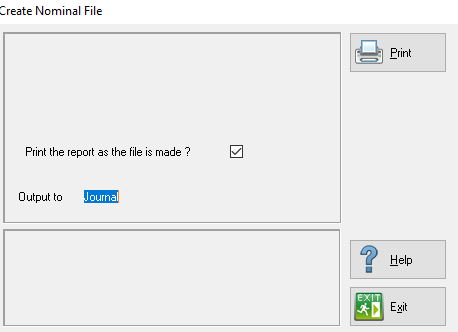
-
If you wish to print a nominal journal report at the same time as you create the extract, check the Print the report as the file Is made option.
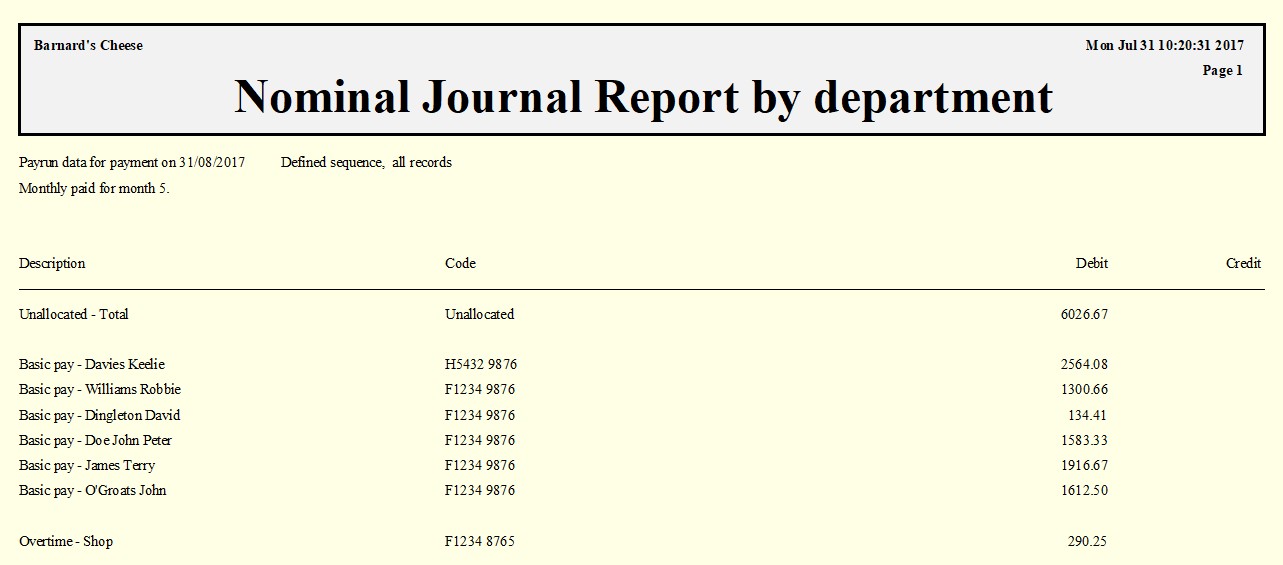
-
Click Print to continue. If you have opted to print the journal report as well, the printer options box will appear and the report will be printed.
-
The file will be created in the location specified in System Setup.