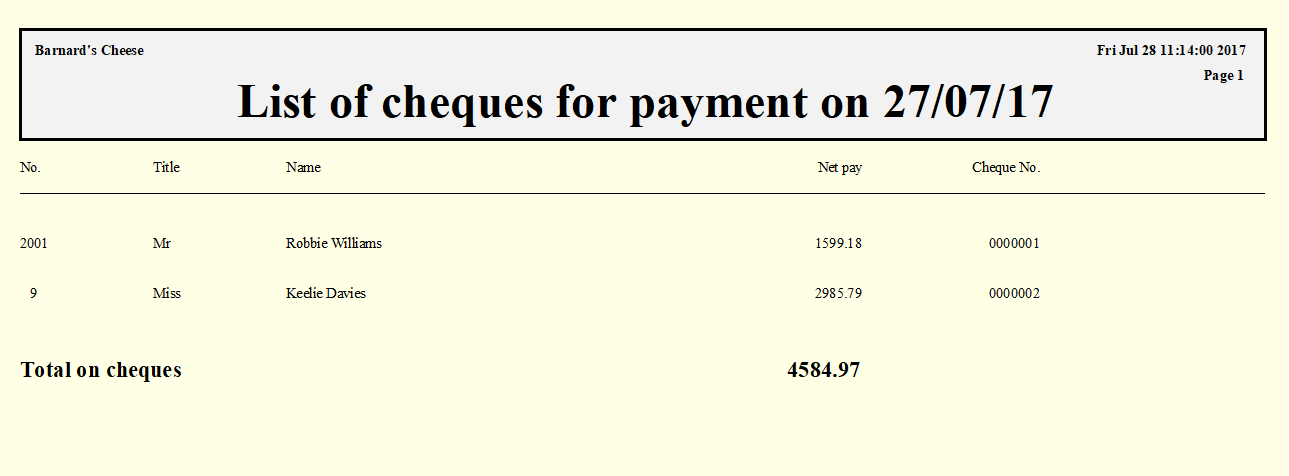Produce a cheque list
Before you print cheques, you can print a cheque list to reconcile to your payroll figures.
-
Click on the Payrun icon.
-
Go to the Payments method and select Cheques then Cheque List.
-
Select the printing sequence for the cheques then click OK.
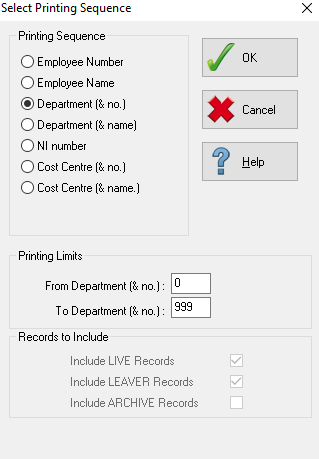
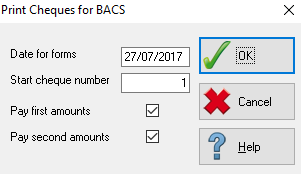
-
Enter the date for the cheques in the Date for Forms field, and the initial cheque number in Start Cheque Number.
-
You can print cheques for first bank accounts, second bank accounts or both, select which accounts to produce cheques for using the checkboxes.
-
Click OK to produce the listing.