Produce a BACS payment summary
-
Click on the Payrun icon.
-
Go to the Payments menu and select BACSTEL Transmissions, then BACS Payment Summary.
-
Select the print method or printer.
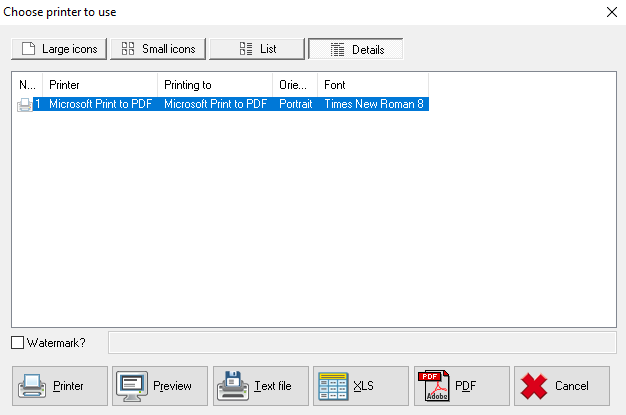
-
The print sequence screen will appear but this has no effect on the report as it is summarised, so just click OK when it appears.
-
The BACS summary will be printed.
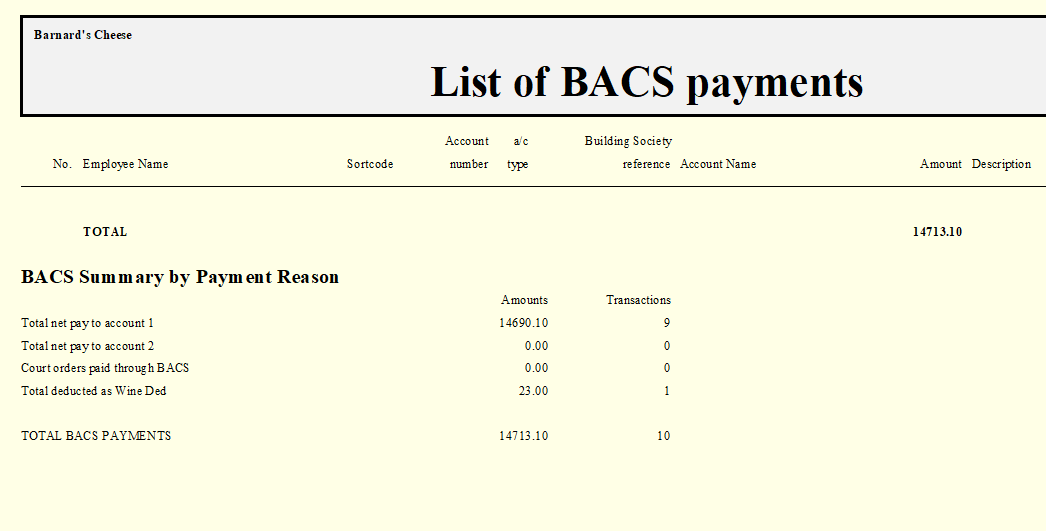
-
You can see a summary of payments to be made to first bank accounts, second bank accounts, court orders and any other deductions that have a bank account set.