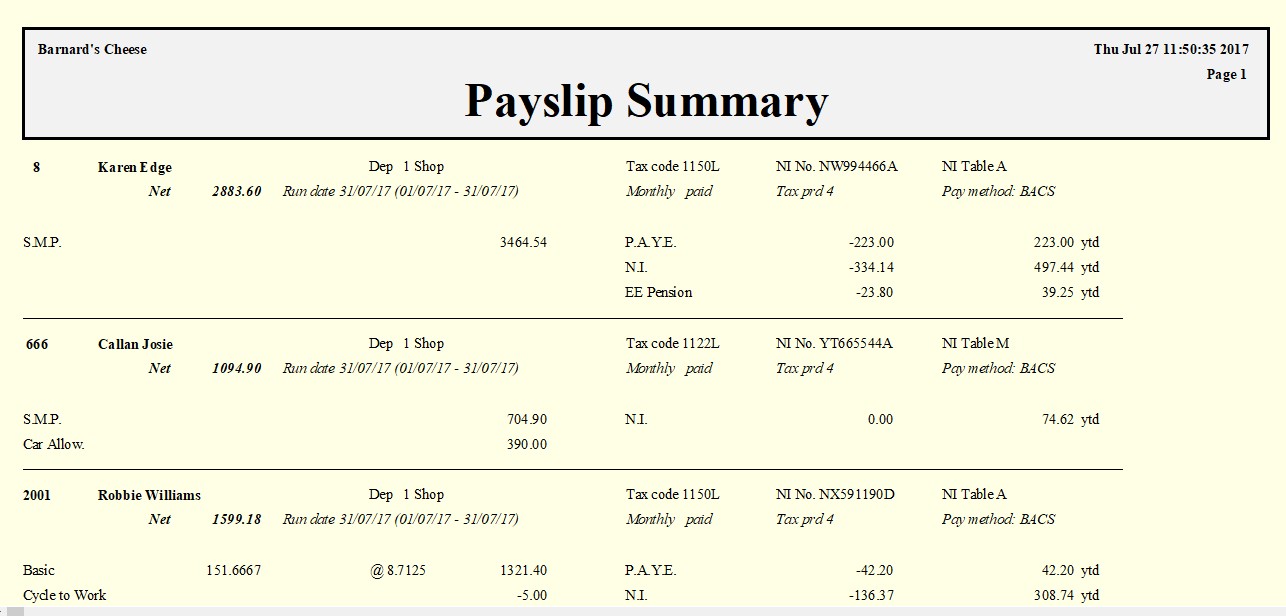Printing a payslip summary
IRIS Payrite includes a payslip summary which you can use to check payslips as part of your payroll reconciliation. This report prints payslip values in a compressed format for easy checking. This report is also included in the management reports.
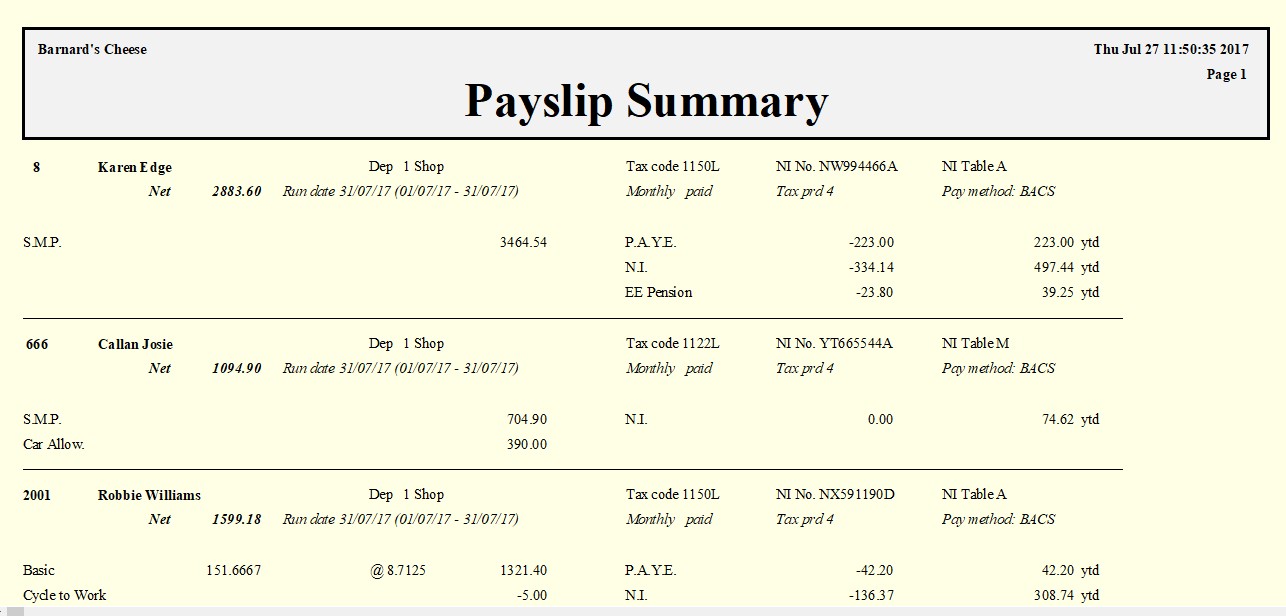
-
Click on the Payrun icon.
-
Go to the Reports menu and select Payslip Summary.
-
Select how you wish for the report to be printed.
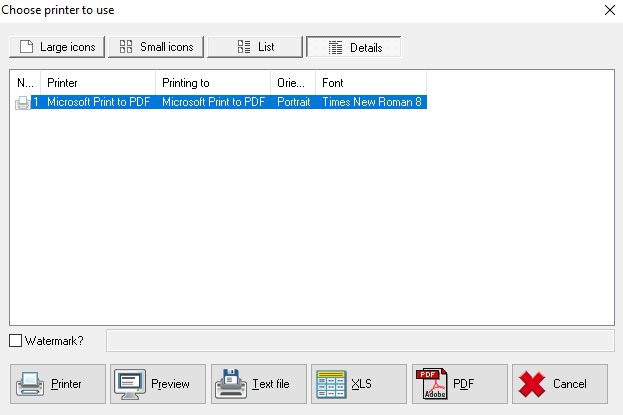
-
Click the button corresponding to your preferred printing method. The summary will be generated.