Creating a short BACSTEL file
This option is similar to the full file creation, but instead creates a shortened version of the file without the headers and footers.
-
Click on the Payrun icon.
-
Go to the Payments menu and select BACS Transfers, then Create a Short BACSTEL File.
-
If Pension Schemes or Salary Sacrifice schemes are set in System Setup to pay by BACS, select the type of BACSTEL file to make using the initial selection pop-up.
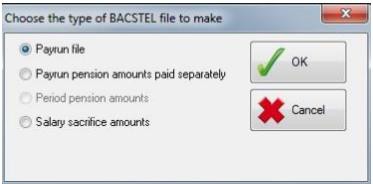
Payrun file – BACS file will include the Pensions Schemes set up to pay the pension pay run values along with the normal pay run amounts.
Payrun pension amounts paid separately –includes the Pensions Schemes set up to pay the pension pay run values in a separate run only.
Period pension amounts - will include the Pensions Schemes set up to pay the pension periodic values (held within IRIS Payrite) in a separate run only.
Salary Sacrifice amounts – will include the Salary Sacrifice schemes set up to pay via BACS Select the option you require and click OK to continue.
-
You will see the source (company) account details listed at the top of the screen.
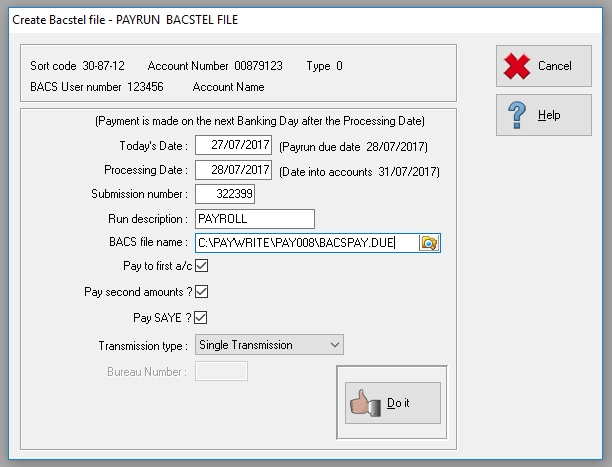
-
The other section of the screen contains the BACS parameters. You do not normally need to alter these as they are not included on the short BACSTEL file.
-
The set of checkboxes define what will be included on the BACS file.
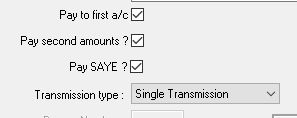
Pay First Amounts pays all BACS amounts listed in the ‘First Account’ section in the
employee files Pay Second Amounts pays BACS amounts in from the ‘Second Account’ section in the employee files (in the case of the employee requiring split payments).
Pay SAYE Amounts includes amounts due to SAYE accounts in the file
Transmission type allows the user to set whether they are making a single transmission or a multi-file transmission and is usually only used in batch processing.
Single Transmission – used when all the payments are made from the same bank account. The bank account details must be the same on all the payrolls being paid. Multi-File Transmission - when payments for each payroll are made from different bank accounts. The bank account and BACS user number are taken from each payroll a BACS Bureau number must be entered to use this option.
Bureau Number – this field is activated when you select Multi-file transmission. Enter the BACS Bureau number.
-
Click Do It to create the file.