Set up statutory maternity pay (SMP)
Statutory Maternity Pay (SMP) is paid automatically when a Maternity Pay Period (MPP) is set up. IRIS Payrite calculates the amount of SMP to be paid, and the dates, from the Expected Week of Confinement (EWC). The qualifying week, weeks of entitlement, and weeks at higher rate are also calculated.
You must enter the start date of the MPP as the individual can decide when to start her leave. IRIS Payrite automatically calculates the weeks that are due for payment on each pay run, but you can override this in the pay run. IRIS Payrite keeps a record of all MPP payments.
You can only create an MPP record for female employees. If the record can't be set up, you may need to change the gender on the individual’s Base Data record, or to select the correct employee.
-
On the Statutory Pay menu, click Set Up Statutory Maternity Pay. Any previous maternity periods are displayed.
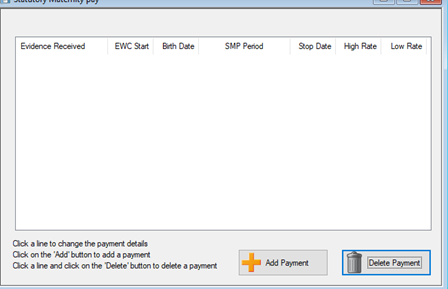
-
Click Add Payment.
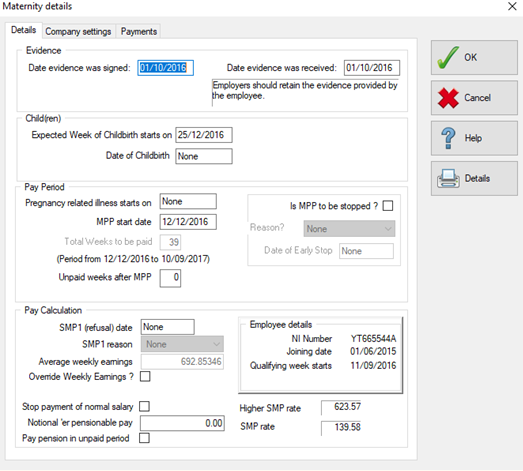
-
Using the MAT B1 form, enter the Date evidence was signed and Date evidence was received.
-
In the Expected Week of Childbirth starts on box, enter the Sunday before the due date.
This is the date from which all calculations for qualifying weeks, permitted start date etc. are made. If you enter another date (such as the actual due date), the date will be changed to the Sunday prior.
-
In the MPP Start Date box, enter the start date of the maternity leave.
-
If the employee wants to take any weeks unpaid at the end of her maternity leave (up to a maximum of 13), in the Unpaid weeks after MPP box, enter the amount.
Once these details are complete, the Average Weekly Earnings (AWE) value is updated.
For new installations, where there is insufficient pay history, select the Override Weekly Earnings box and enter the amount. If the employee is not entitled to SMP, this is shown in the SMP refusal date and reason fields.
Once the average weekly earnings (AWE) been calculated, the higher rate of maternity pay is displayed.
-
To stop paying normal salary during the maternity period, select the Stop payment of normal salary box. This will pro-rata the employee’s salary for any part months or weeks at the start and end of the maternity period.
You must have the pro-rata options set in System Setup for this function.
-
To pay the employer pension using the employee’s pre-maternity salary, enter this value in the Notional Pensionable Pay box.
-
To pay the employer pension contribution in the unpaid period of the maternity leave, select the Pay Pension in Unpaid Period box.
-
If your company maternity pay scheme has been set up in IRIS Payrite, select the Company Settings tab.
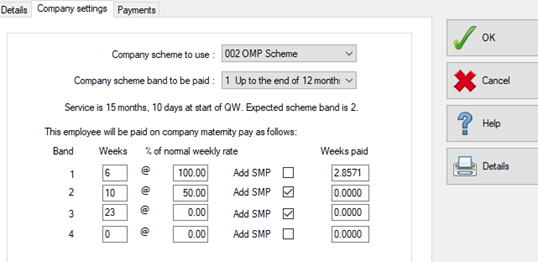
-
On the Company scheme to use list, select the scheme
-
On the Company scheme band to be paid list, select the band. The scheme details for this band are displayed.
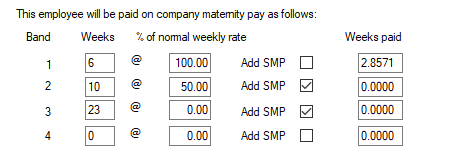
-
Select the Payments tab.
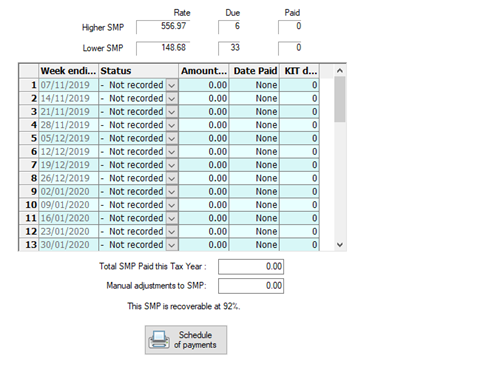
-
The SMPP weeks that have already been paid, and that are due to be paid, are displayed. Click Schedule of Payments button to view a detailed payment schedule.
-
Click OK to save.