Set up absence codes
Absence codes (not sickness or holiday) can be set to be paid through the pay run by assigning them to a component. If you want to use components to pay or deduct absences, make sure you have a component configured to accept the absence.
When using a component to deduct absences (such as unpaid leave), the rate or rate multiplier for the component must be negative.
-
Click Absence.
-
On the Codes menu, click Enter Absence Codes. A list of available absence codes is displayed, showing those that are in use.
-
Double-click a code to amend it. Or, double-click on a code with an empty description to create a new code.
Match the code letters with the reason for absence – s for sickness, u for unpaid absence, t for training absence etc.
-
On the Change Absence Code dialog, enter a Description for the absence code.
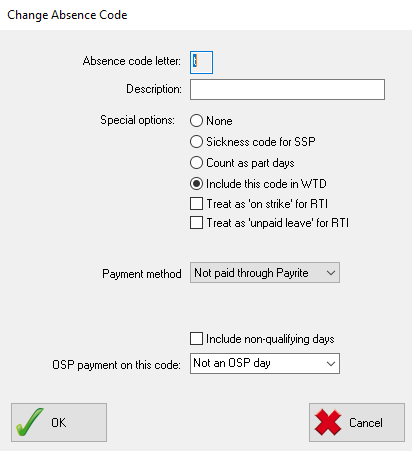
-
In Special options:
-
Select Sickness code for SSP if absence for this code is used for SSP calculations in the pay run
-
Select Count as part days if this code is used as a ‘part’ day (such as half day for OSP)
-
Select Include this code in WTD if days booked on this code should be counted in WTD calculations
If none of these options apply, click None.
-
-
Click Treat as ‘on strike’ for RTI to set the absence as a strike period and enable the RTI flag for the employee.
-
Click Treat as ‘unpaid leave’ for RTI to set the absence as unpaid leave and enable the RTI flag for the employee.
-
On the Payment Method list, choose how the payment will be processed through the payroll:
-
Not paid through IRIS Payrite for absences that are SSP, OSP or those that you want to record and not pay
-
Pay as holiday pay transfers the days recorded for the absence into the pay run as holiday pay
-
Pay as component transfers the days recorded for the absence into the pay run using a component
-
Pay as deduction transfers the days recorded for the absence into the pay run as a deduction
-
Pay as stat. holiday transfers the days recorded for the absence into the pay run as statutory holiday
SSP and OSP payments are not included here, so any codes that will be used for payment of SSP or OSP should be flagged as Not paid through IRIS Payrite.
-
-
If you're paying the absence as a component or deduction, on the Component to use list, select the component you want to use for the absence code. (If a suitable component or deduction isn't available, create one in System Setup.)
-
The Absence module will transfer the day values across to the component (or deduction) so the component used should be set up to have a rate attached (such as the employee daily rate, or an entered rate). If a rate component is selected (or you're transferring the absence as a deduction), in the Rate box, specify the rate you want to use for the code.
If you leave the rate as zero, the component will not generate any pay or deduction values.
-
If this code is to be used for OSP payments, on the OSP payment on this code list, choose half day or full day of OSP. (If you choose 1/2 day, if you put multiple days of absence on the code when using this setting, IRIS Payrite will treat all of them as half days.)
-
Click OK to save and exit.