Manage components
This topic relates to Multiple posts.
The Components tab allows entry of components that are relevant to the post. A component would be considered to be relevant to the post under the following circumstances:
-
An allowance related to that post, such as a Teacher’s TLR
-
A rate component that needs to use the hourly rate for that post
-
It needs to be included in the pensionable pay for that post’s pension
Add a component
-
On the Components tab, click Add a component.
-
On the Component to be added list, select the component you want to add.
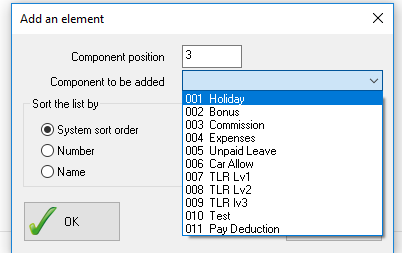
-
Click OK to add it to the post record.
-
If the component is an allowance, enter the period value.
-
Click OK to save.
Delete a component
You can delete components that have not been paid in the current tax year. If a component has a YTD value against it, you must wait until the start of the new tax year to remove it.
-
On the Components tab, identify the component you want to remove and on the list, click 000 None.
The component will be removed completely if it is at the bottom of the list, otherwise it will remain in the list as 000 NONE.
-
Click OK.