Enter global absence
If you want to enter an absence record for all employees (if the business is closed on a bank holiday for example) use the Global Absence Messages option to add a record for everyone.
-
Click Absence.
-
On the Data menu, click Add Global Absence Message.
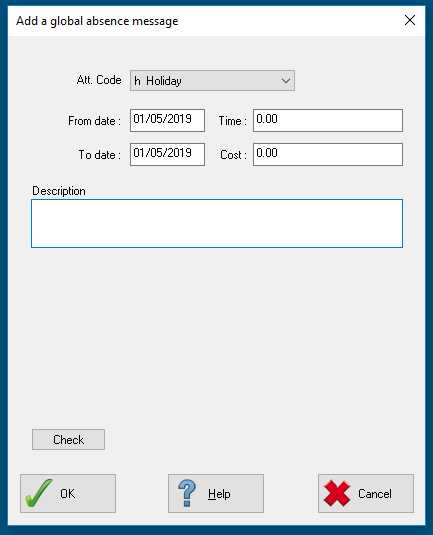
-
On the Att. Code list, select the absence code for the message.
-
Enter the dates of the absence in the From date and To date boxes.
-
Optionally, enter a time and cost value and a description.
-
Click OK to add the absence. A report is displayed with the employees that have had the absence added.