Transmit P46 car forms to HMRC
-
Go to E-Filing > Create > Create P46 (car) file for transmission.
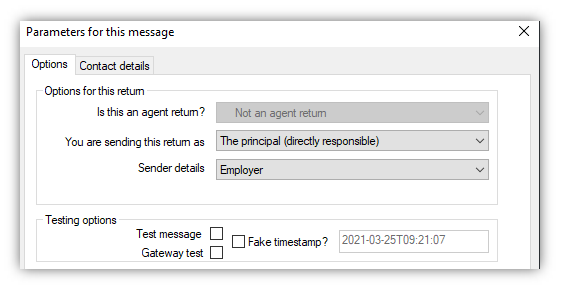
- The Contact Details tab is populated automatically, with the information provided on installation. You can change it if required.
-
The standard IRIS Payrite printing options are displayed, followed by the P46 car date. Enter the date in which you would like to send the form up to.
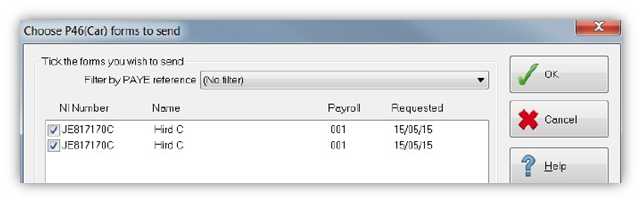
- Select the forms you want to send and click OK. A report is printed with the details of the submission.
- Confirm that you want to transmit. The regular RTI transmission windows are displayed. You can continue to finalise the transmission.