Setting Import Matches
-
Click on the Import / Export icon.
-
Open the import template you wish to use matches in and go to the Matches tab.
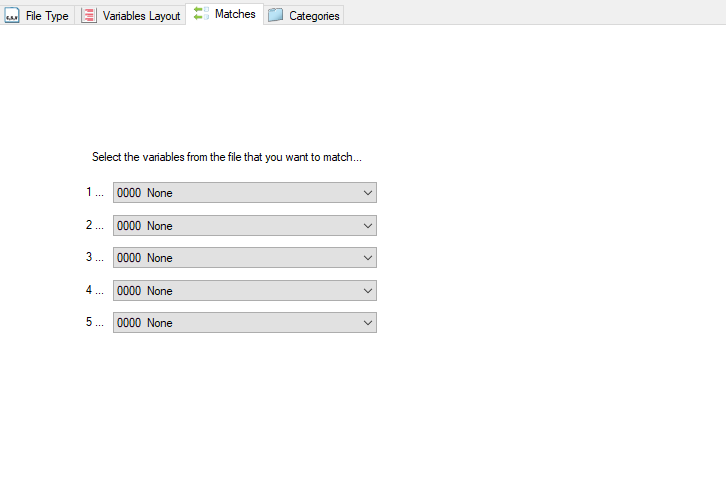
-
You can match up to five extra fields. When importing, if a record does not match all the fields here then a new record will be added.
-
Using the drop-down list, select the first field you want to match. In this example, I want to match the car registration number.
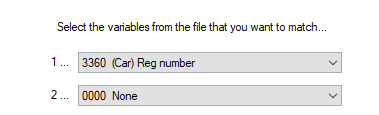
-
To make a second match, choose another field to match from the second drop-down.
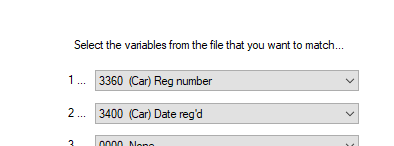
-
Continue until you have entered all the fields you wish to match in the import, up to a maximum of five.
-
Save the import definition.