Running imports
The imports themselves can be run from the main Import / Export screen.
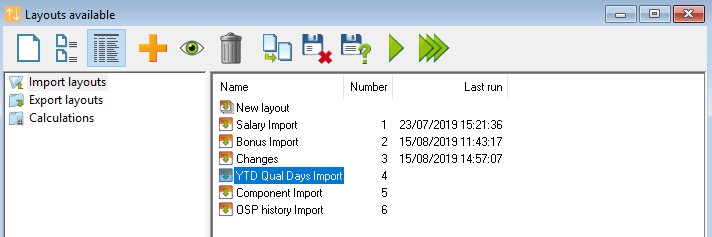
You will see a list of available import templates in the main pane, with a set of function buttons above them. You should always ensure that the Import layouts text on the left of the screen is highlighted to ensure that you are viewing the correct set of layouts.
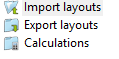
If you are importing large amounts of data, you should consider backing up the system before you continue, then you will have an easy restore point should erroneous data be imported into the payroll.
A checking routine is provided for you to use in advance of the live import itself, this will perform the import on a ‘what if’ basis and the imported data will not be written to file, this will allow you to check the results for errors before you commit to a live import.
It is strongly recommended that you run the check before you run the live import. Live imports are not reversible, and should the results of an unchecked import be not as expected, the only option is to restore a backup.