Importing Components
There are two ways in which you can import components. We have already seen one way, in which you specify the component field to be imported - such as the component base rate (field 5710) - and then you are presented with a drop-down list to pick the component to import into.
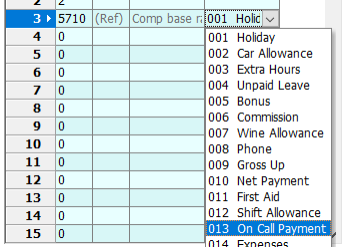
This method is suitable for import files where multiple component values are held in the same row, as per the example below:
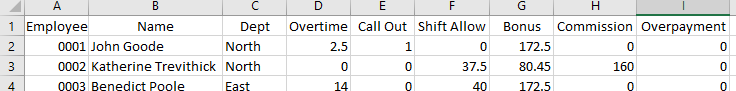
This sort of format is commonly seen in payrun entry files, and for import design guidance for importing components in this way, you should consult the earlier sections in this guide.
The other method of importing components makes use of Coded Imports. By specifying that the import template contains a component code, we can import files where each component to be imported is on a separate row of the import file, as in the example below:
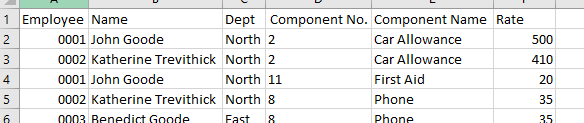
For imports like this, the component code acts as a reference for you to import against, allowing you to import several rows for each employee, making it suitable for importing lists of components. There are two methods of doing this, using a component number or using a component ‘code’ to represent each one.