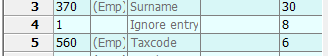Ignoring Fields on the Import File
It is highly unlikely that you will want to import everything from the import file, especially when you are importing things like Payrun data or Absence – there will often be a name field on the import file to allow the identification of the employee. Although the entire file needs to be mapped, instead of allocating this redundant field to a corresponding IRIS Payrite field, we can just ignore it.
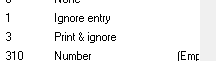
There are two options provided here; the first (numbered 1) just ignores the field on the import file and moves to the next. The other option is numbered 3, and still ignores the field, but it also prints the contents of it on the audit report.
To use an ignore, either double click on the desired option from the filter pane or enter 1 or 3 directly as the field number.
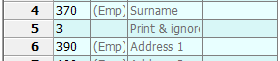
If you are using a fixed field import, you should still enter a width for the ignored field, so IRIS Payrite knows how many characters it needs to ignore.