Delete templates
If you no longer require a template or you have a build-up of import templates on your system, you may wish to delete templates from the system. Please note that as templates are global in IRIS Payrite, removing them in one payroll will remove them from all payrolls.
The deletion of a template is not reversible, and you cannot recover it without a recent backup of your IRIS Payrite configuration file.
-
Click on the Import / Export icon.
-
Highlight the import template you wish to delete.
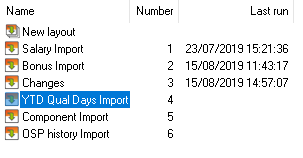
-
Click the button.
-
At the prompt, enter DELETE in the confirmation box.
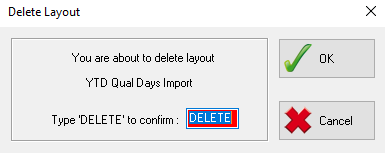
-
Click OK to confirm the deletion. The template will be removed from your IRIS Payrite installation.