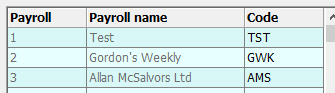Define payroll codes
This function allows you to allocate a code to the payrolls installed on IRIS Payrite, and it allows the payroll code variable to operate with alternative codes.
-
Click on the Import / Export icon.
-
Go to the Import Codes menu and select Payroll Import Codes.
-
You will see a screen appear listing all payrolls, with a code to the right.

-
By default, these are set to the payroll number. For all payrolls that need an alternative code, click in the Code section and change the payroll code to the desired value.
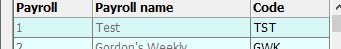
In the above example, the code for the payroll ‘Test’ is changed to TST, so IRIS Payrite will look for this value in any field designated for the Payroll Code in an import layout.
-
Once you have entered the codes as necessary for your Payrolls, Save and exit.