Check employees email addresses
It is recommended you go though the list of employees and check the email address.
To add or edit an email address:
-
Open IRIS Payroll Basics.
-
Select the Employee menu.
-
Select Alter Current Employee.
-
Select the first employee.
-
The email address is found on the General tab.
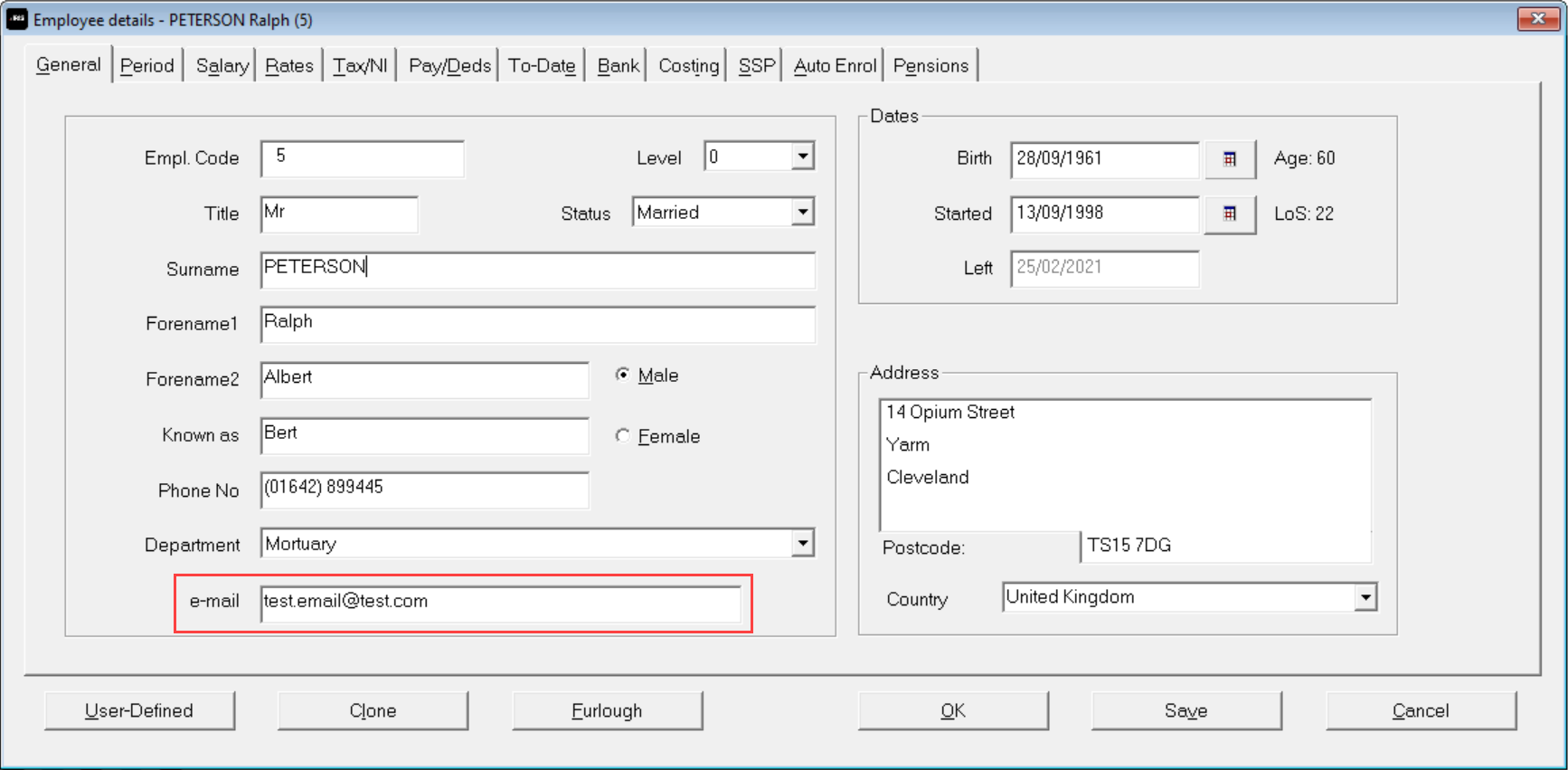
-
Save when complete.
You can move between employees by selecting forward and back from the toolbar.