Check employees email addresses
It is recommended you go though the list of employees and check the email address.
To add or edit an email address:
-
Open IRIS GP Payroll.
-
Select Change Employee Details.
-
Select the first employee from the list.
-
Select OK.
-
Select Personal Profile.
If the Personal Profile button is unavailable, you will need to close IRIS GP Payroll and log in using the Practice Manager password.
Don’t know the password? Please contact support -
You can add or update the email address.
To email payroll documents to the employee, select Publish Payslip/P60.
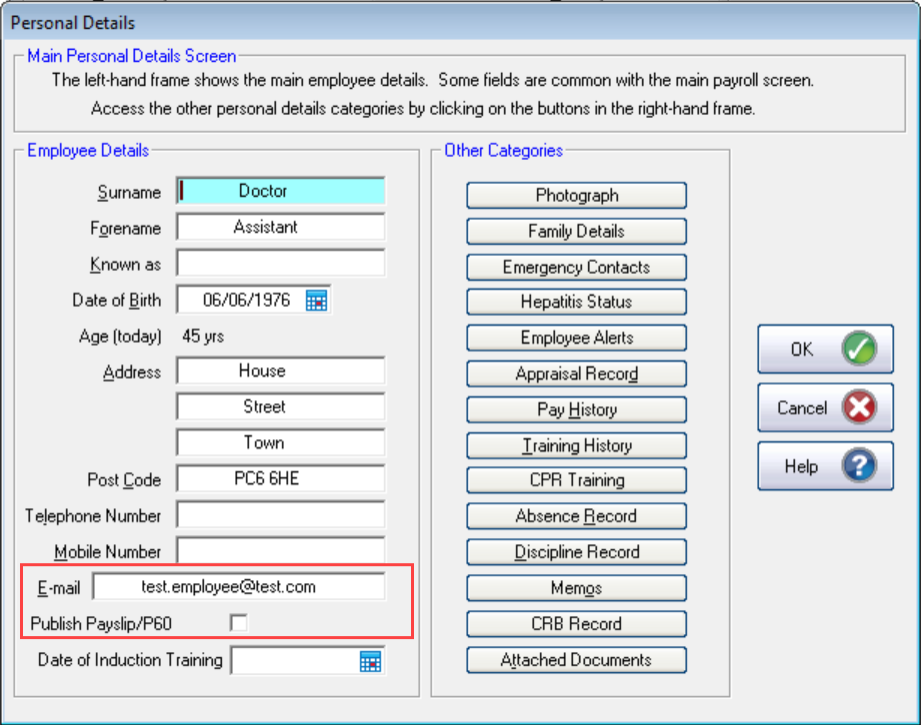
-
Select OK to save the Personal Profile.
-
Select Save then next Employeeto move through the employees.
-
Select OK when the final employee has been reached and checked.