How to view, download or delete all P45's for an employee
You can view all the P45s published to employees.
-
Go to the My ePay Window website at https://www.myepaywindow.com/.
-
Enter your registered username and password and select Login.
-
Select the Employers menu.
-
Your available employers are displayed.
-
Select + to expand the details of an employer.

-
Select ePayslips.
The portal defaults to payslips as this is the most common use.
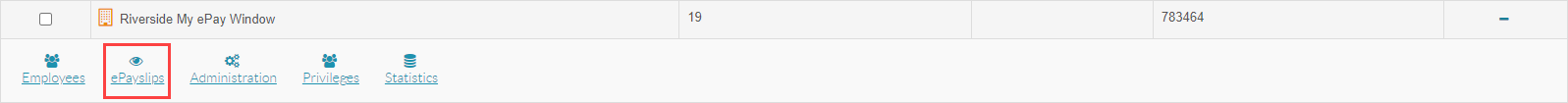
-
Select P45s
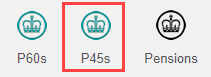
-
Employees with P45s are displayed.
-
Select + to expand the details.
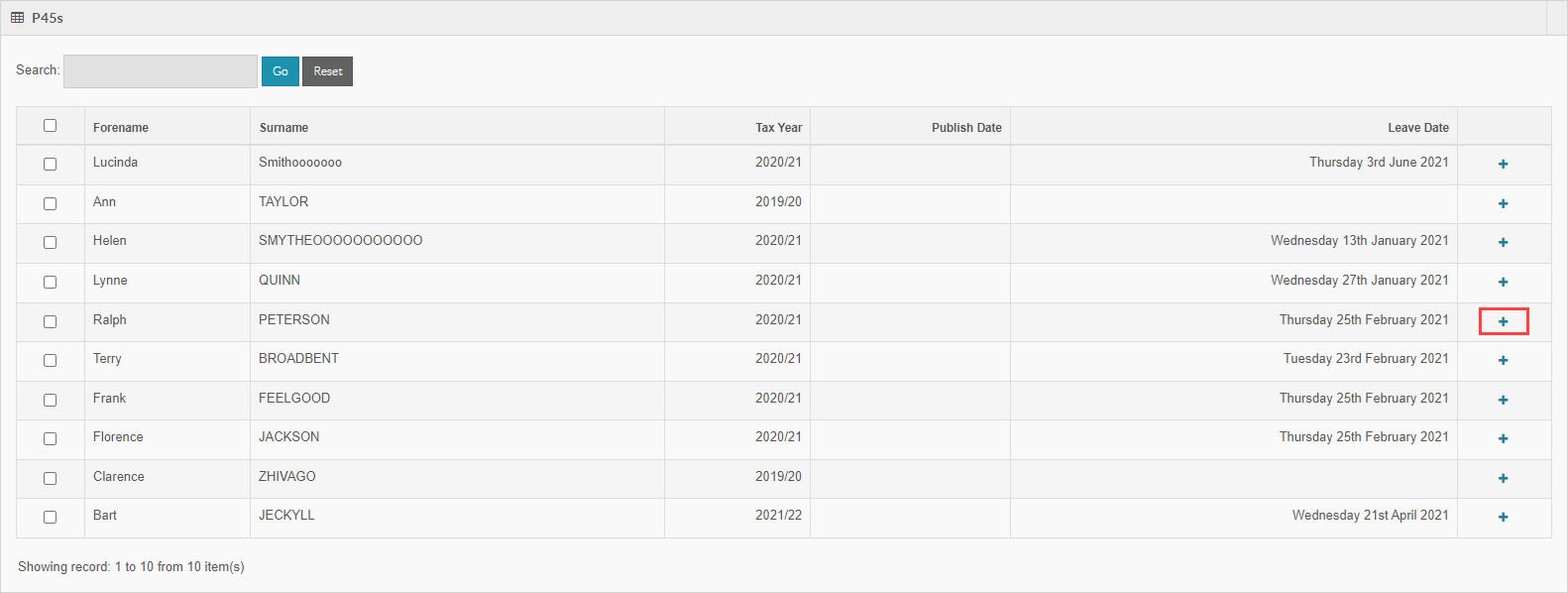
-
You have the following options:

View the document 
Download the document 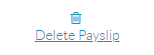
Delete the document
You can use the Previous or Next to scroll through the pages.