Default user notifications
As a Payroll department you can optionally set the Payroll Department user who will receive the notifications from the employers.
-
Go to the My ePay Window website at https://www.myepaywindow.com/.
-
Enter your registered username and password and select Login.
-
Select Administration.
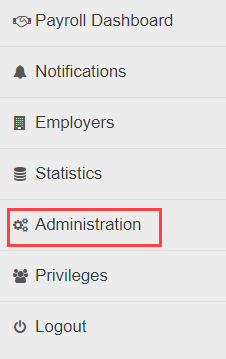
-
Select Details.
-
Choose the Default contact for notifications.
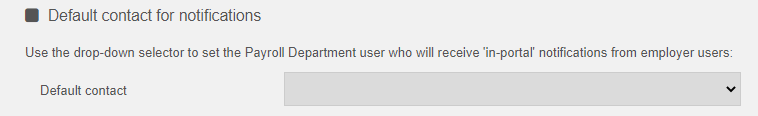
-
Select Save Settings.