How to update a Payroll Department user information
Good to know
Employee data on the My ePay Window portal is driven from payroll. This means that changes must be made in payroll and a publish completed before the portal can update.
Looking to update the employer user information.
-
Go to the My ePay Window website at https://www.myepaywindow.com/.
-
Enter your registered username and password and select Login.
-
Select the Employers menu.
-
Your available payroll department users are displayed.
-
Select + to expand the details of the user.
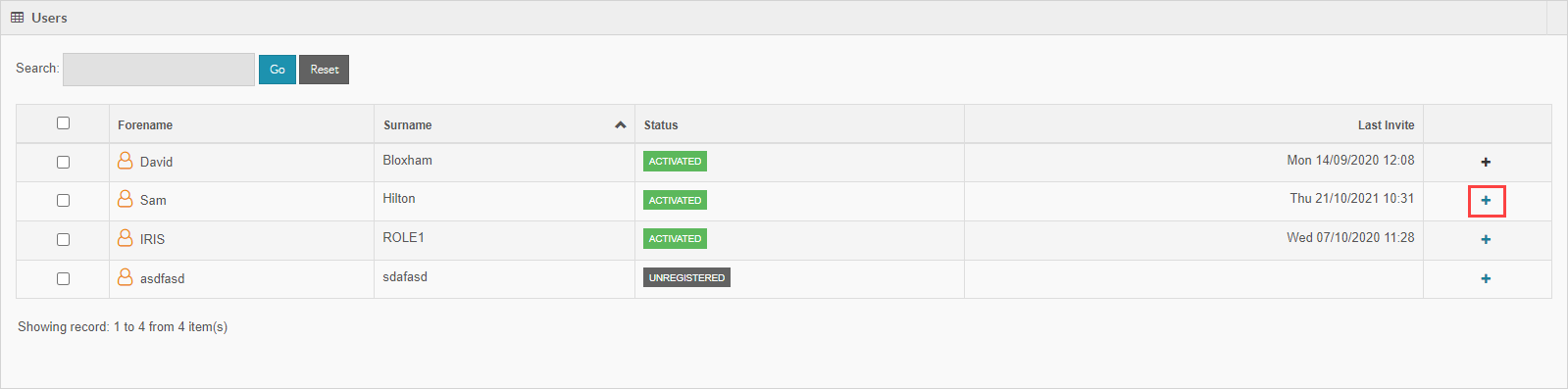
-
Select Edit.
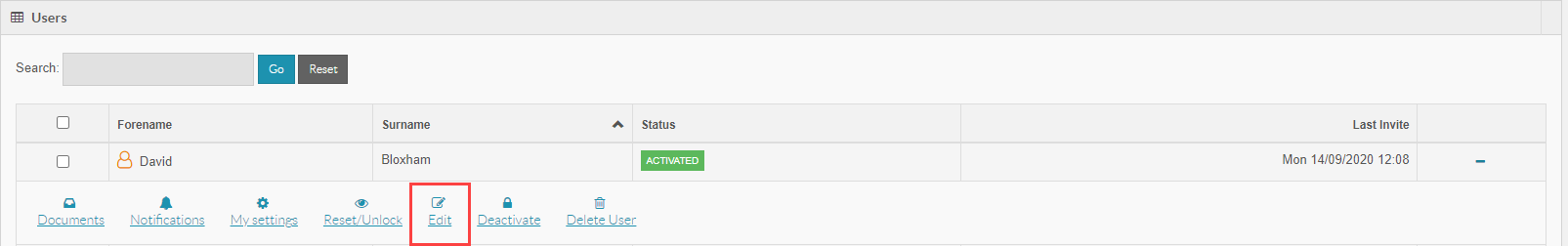
-
Make the required changes.
-
Select Add to save.