Quick Access Buttons
Quick access buttons allow easier user access via a smartphone or small tablet.
You can set your favored menu item to the Quick access button (3) that will be closest to your thumb on a smartphone!
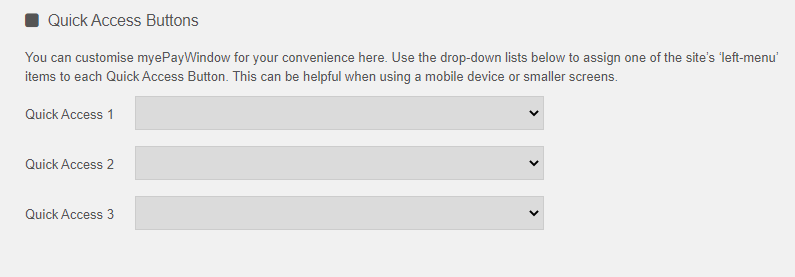 You can access the settings by:
You can access the settings by:
-
Go to the My ePay Window website at https://www.myepaywindow.com/.
-
Enter your registered username and password and select Login.
-
Selecting your name.
-
Choosing My Settings from the list.
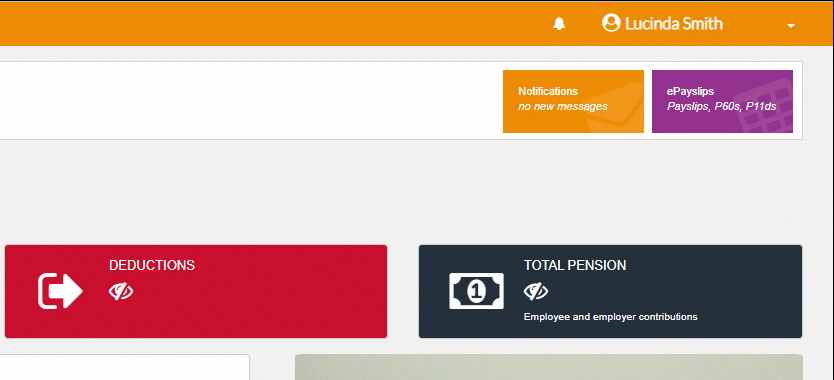
-
Select the My Settings tab.
-
Use the drop-down selectors to assign a left-menu item to Quick access button 1, 2, 3.
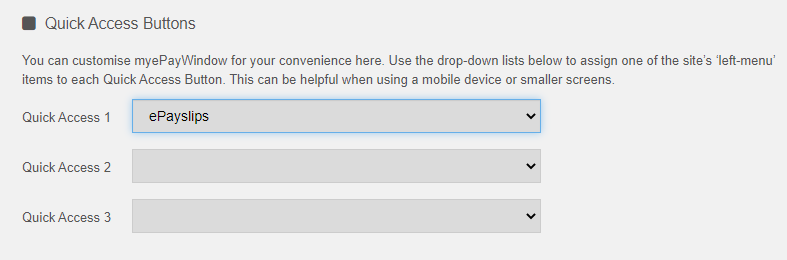
-
Select Save my Settings.
The Quick access buttons are for convenience when accessing the Portal on a mobile device.