Employees being re-enrolled: if your payroll has not been finalised
February 2024
Archive: this issue has been resolved.
Finalised the payroll? Find out more
What is the issue?
The team at Every Payroll found an issue where employees who have been opted out of the pension are potentially being re-enrolled
How do I know If I’m one of the affected employers?
We will contact you via email.
If you haven’t had any email from us there is no action required.
How does this affect employees?
Employees who have decided to opt out or leave the pension scheme, and met the qualifying criteria for the period were being re-enrolled.
What do I need to do?
For employees who are already members of the pension scheme. We have resolved this issue by identifying these erroneously created assessments and removing the additional assessment. Generate the pension report again.
Employees who had opted out:
-
Open the required company.
-
Go to Employees.
-
Select the employee who has opted out and been re enrolled.
-
Select Pension.
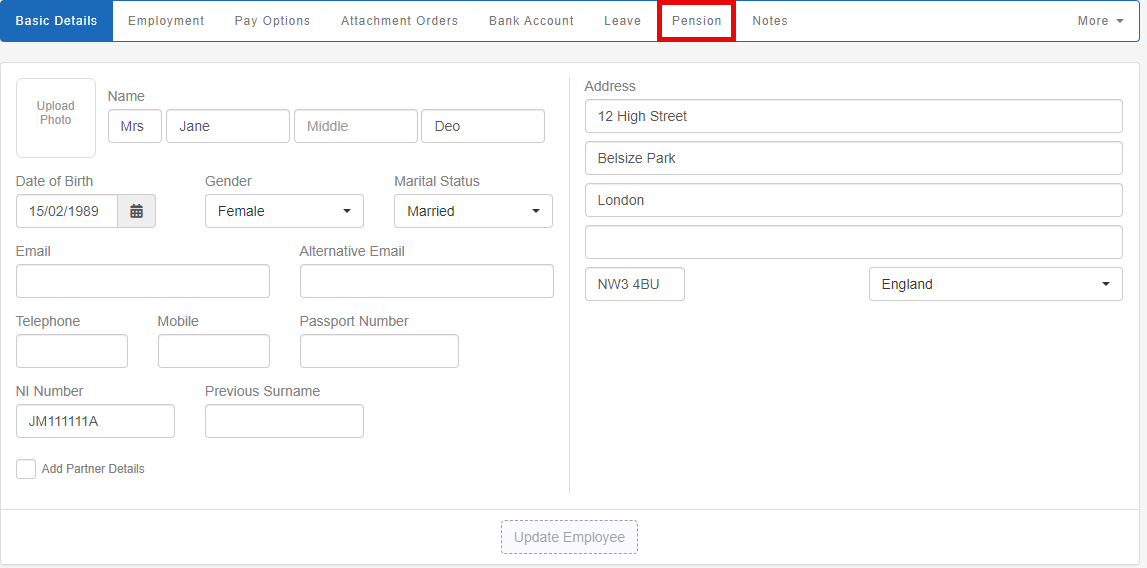
-
Go to Settings.
-
Select Edit Pension.
-
Change the Start Date to the original Opt Out date (or as close as possible).
-
Select Do not report joiner action to the pension provider.
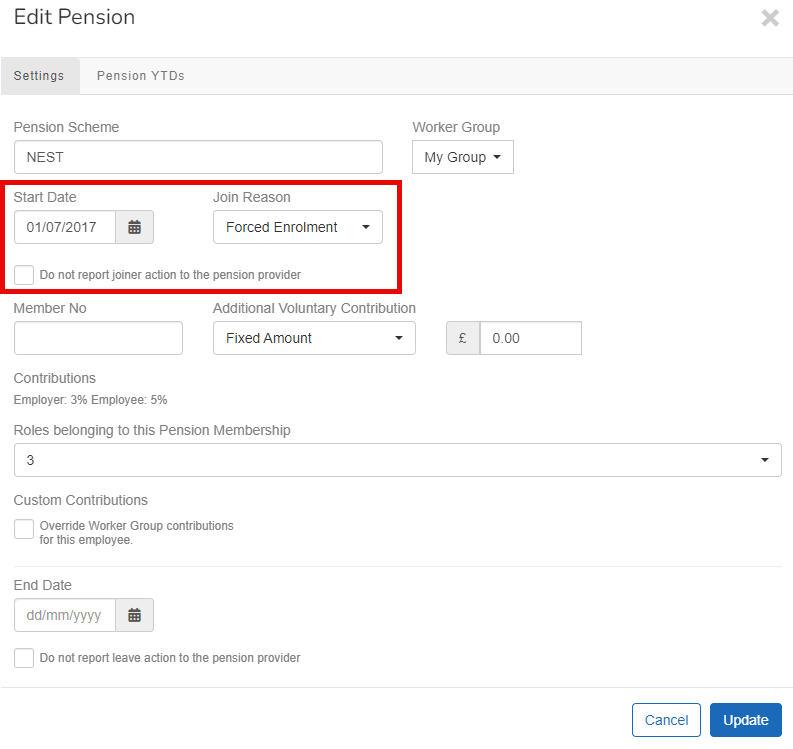
-
Select Update.
-
Select Opt Out.
-
Enter the Date used in Settings.
-
Select Do not report leave action to the pension provider.
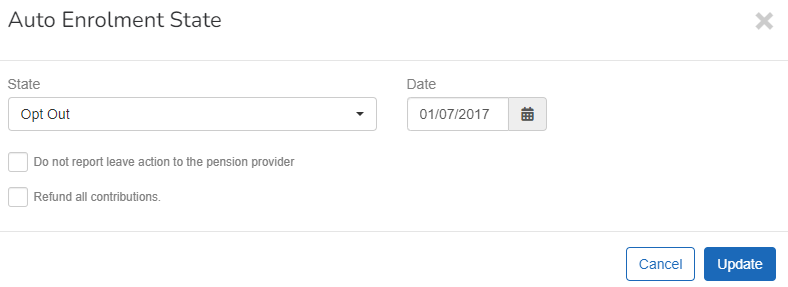
-
Select Update.
Your pension file may have failed due to this issue. You can re-submit the pension file.