Guide to insolvency or if you have ceased trading
If the employees are moving to a new PAYE PAYE or Pay as you earn is an HM Revenue and Customs’ (HMRC) system to collect Income Tax and National Insurance from employment.-Refrence: Guide to merging or changing company name
-
Make all employees leavers.
This can be done in bulk
-
Complete the final payroll as normal.
-
Go to RTI Real Time Information is the current method for reporting PAYE to HMRC, comprising FPS and EPS submissions., select EPS Employer Payment Summary is an RTI online submission sent monthly if, you are reclaiming statutory payments, claiming Employment Allowance (EA is only reported once per tax year), reporting Construction Industry Scheme (CIS) deductions or reporting how much Apprenticeship Levy is due. The EPS is also used to report if no employees will be paid for a whole tax month or longer. and Create New EPS.
-
Select Final Submission.
-
Select Scheme ceased and enter the Date Ceased.
-
Select Create.
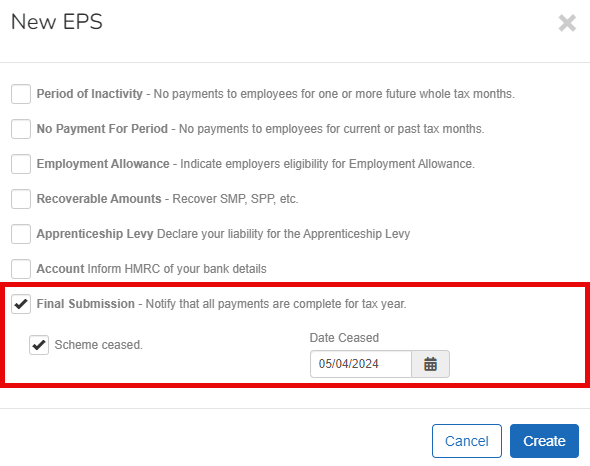
-
Select Submit EPS.
Once submitted, this action can not be reversed.
Good to know...
-
GOV.UK Guide: Your rights if your employer is insolvent (employee). External website
-
You need to tell HM Revenue and Customs (HMRC His Majesty's Revenue and Customs is a non-ministerial department of the UK Government responsible for the collection of taxes, the payment of some forms of state support, the administration of other regulatory regimes including the national minimum wage and the issuance of national insurance numbers.) straight away if your business stops employing people.
-
GOV.UK Guide: Stop being an employer. External website
-
Don’t forget to tell your pension provider and other organisations.
-
The process is different if the employees are moving to a new company.