History: Occupational sick pay (OSP)
If you are new to Every Payroll, and you run an occupational sick pay scheme the history will help make sure employees get what they are entitled to.
Example...
-
Occupational sick pay history import file - No employees. CSV
-
Occupational sick pay history import file - Example employees. CSV
-
Select the required company.
-
Select Employees.
-
Go to Import and select Occupational Sick Leave History.
-
Select CSV file and browse to the required file.
-
Go to Leave and select Import.
-
Go to Occupational Sick Leave History.
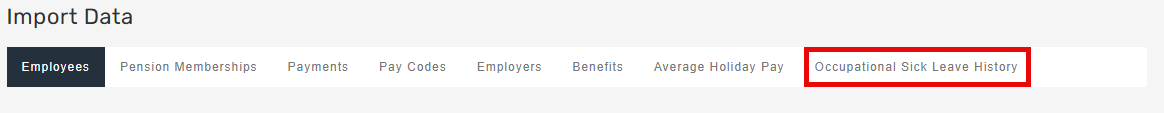
-
Select Add Occ Paolicy.
If you import incorrect information. Delete the required entry and start again.
Employee import fields
| Field name | Notes |
| Payroll Code | |
| Leave date |
DD/MM/YYYY |
| Pay Percentage |
Percentage of OMP the employee received (including SMP Statutory Maternity Pay is the pay an employer must give to female employees on maternity leave, for up to 39 weeks.) as a value. |
| Service Band from |
The From (Months) form the service band you require to import, |
| Service Band to |
The To (Months) form the service band you require to import. |
| Occupational Policy |
The name of the occupational sick police. This should match exactly |
Good to know...
-
If you are importing to an employee with multiple roles, the role reference is required.