Configuring average holiday pay
-
Open the required company.
-
Go to your company name > Edit Employer .
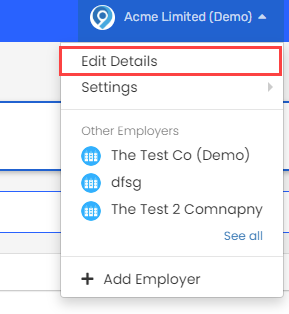
-
Select Leave.
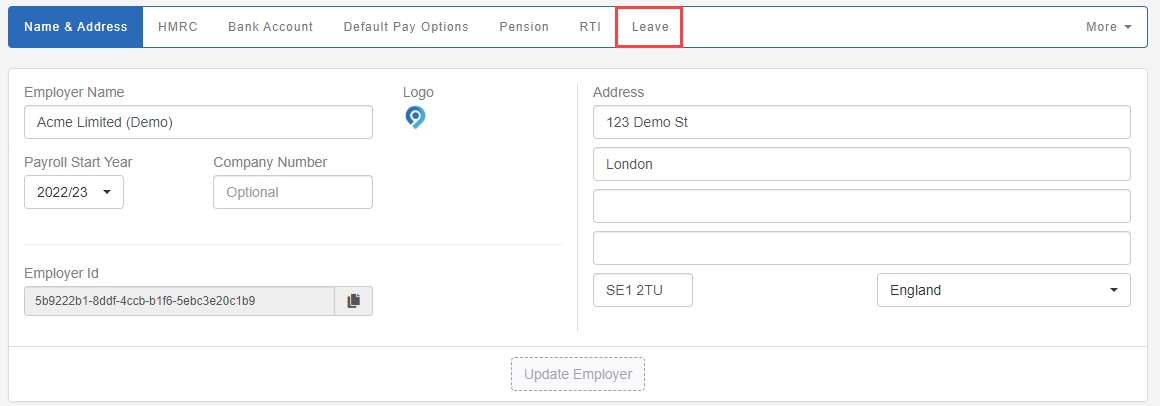
-
Select Add Holiday Scheme.
Select a current holiday scheme to edit.
-
Complete the information.
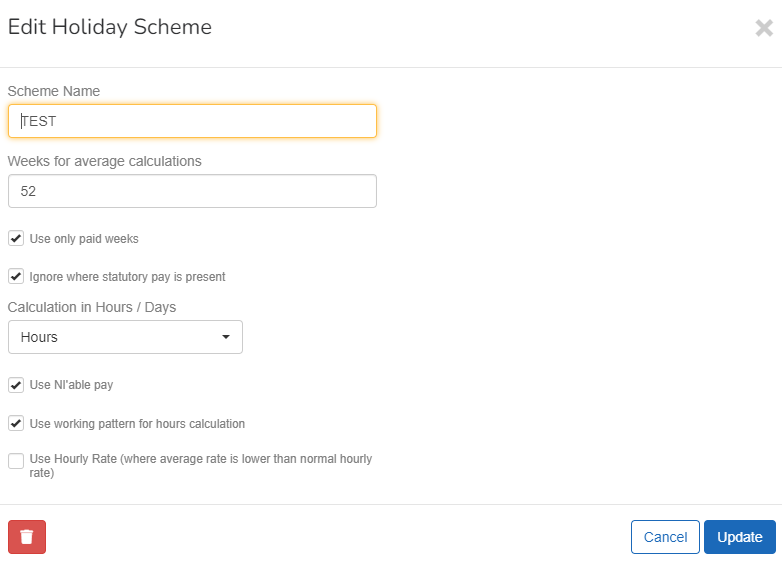
To choose the items included in the holiday scheme calculation. De-select Use NI'able pay and choose the required pay code set.
-
Select Create.
Calculation in Hours / Days will always calculate in hours. Days is coming soon and does not work.