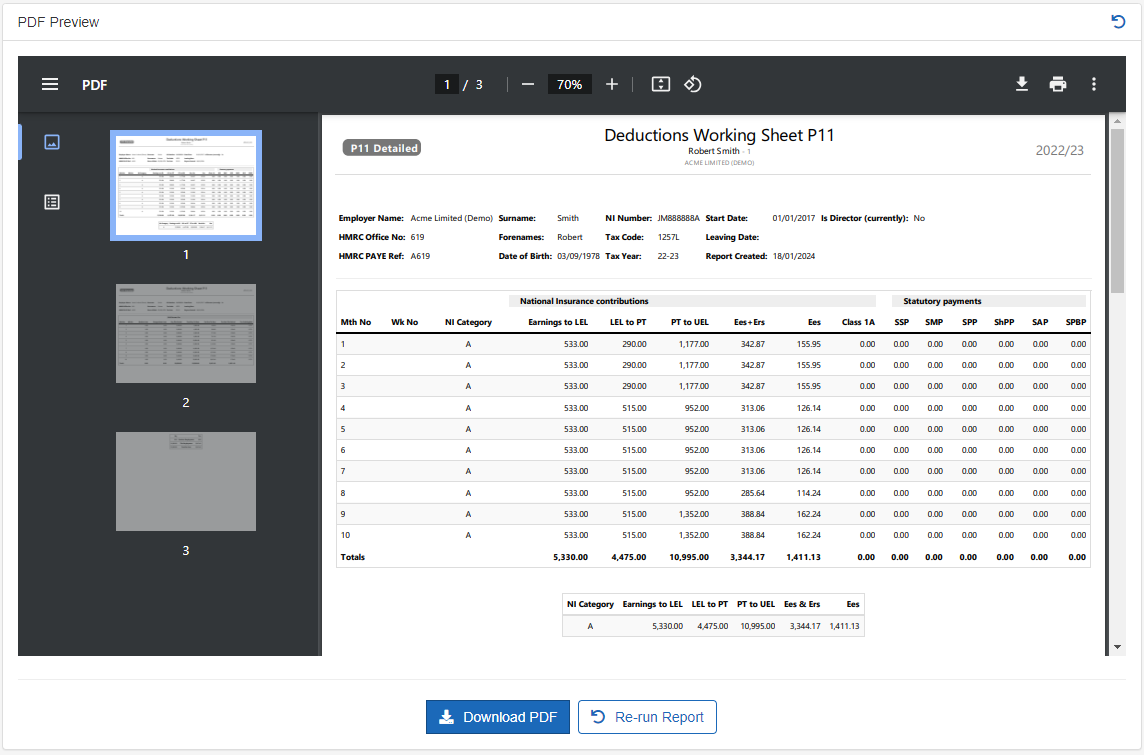P11D (detailed) Report
The P11 (detailed) report displays payments and deductions you make to employees throughout the tax year and is a useful tool for reconciliation purposes, or for investigating any issues.
-
Open the required company.
-
Go to Reports.
-
Select Statutory.
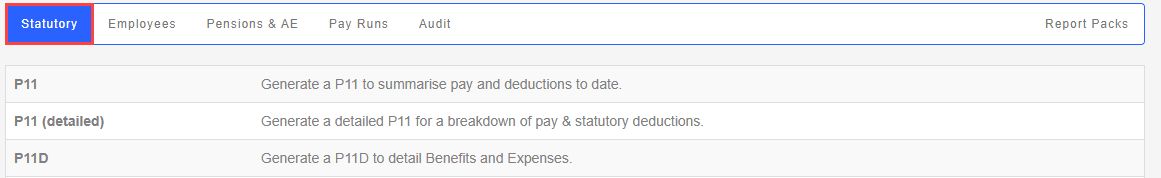
-
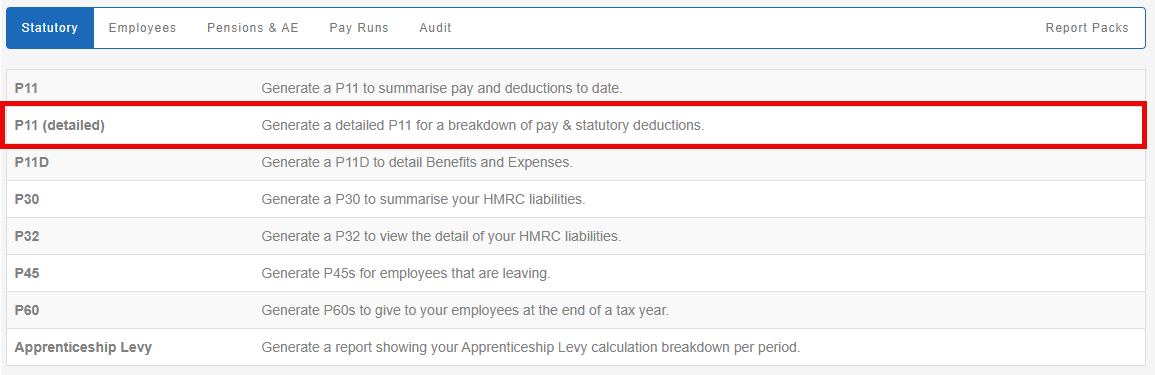
-
Choose the Tax Year.
-
Choose a For option:
-
If A Single Employeeis chosen:
-
Enter employee name in Search Employees.
-
Select employee from offered list of results.
-
-
If All Employeesis chosen, no further options are required.
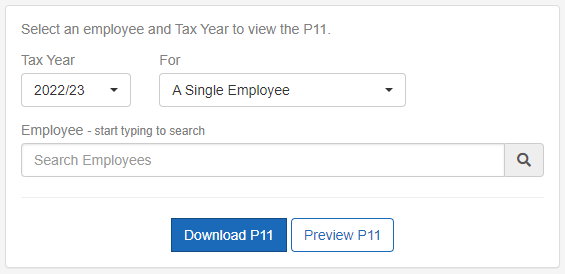
-
-
Select Preview P11.
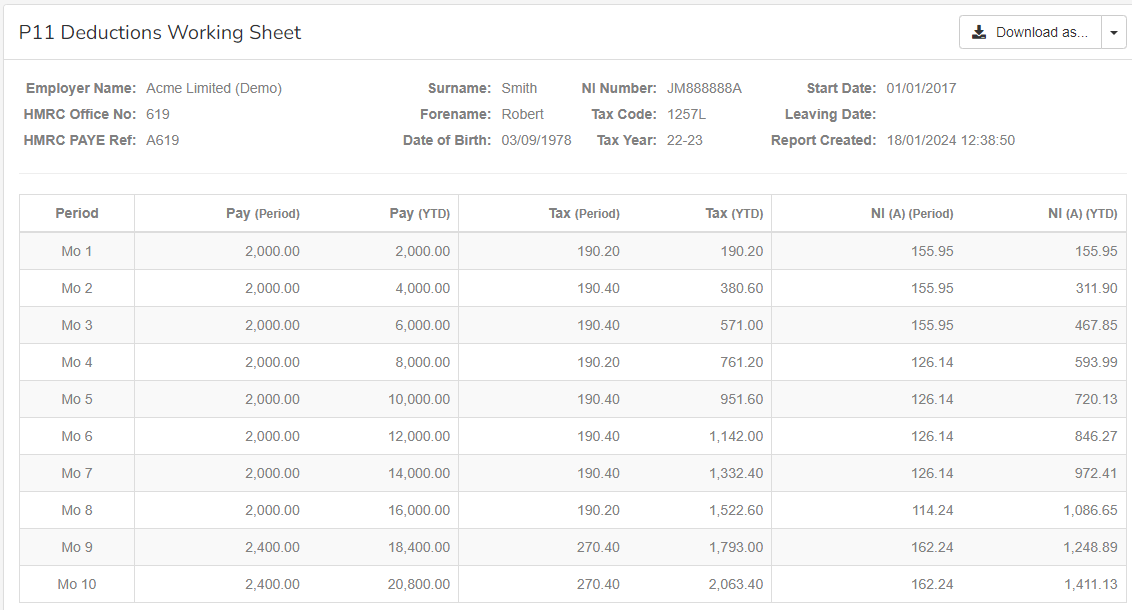
-
Select Download P11 (if required).
Example...
-
Select Preview P11 (if required).