Timesheet remote new install
Timesheet Remote is a self-contained application that uses Microsoft Outlook to connect to Timesheet Central.
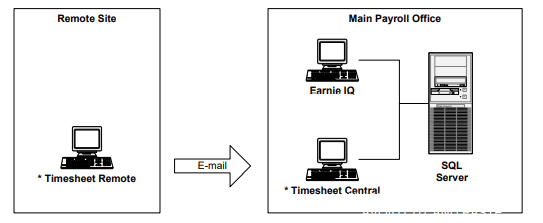
-
Insert the Timesheet Remote CD. If the install program does not begin automatically then enter d:\Setup.bat, (where d is the letter of your CD drive), at the Windows Run command line and then press enter.
-
Select ‘Install Products’ and then ‘Timesheet Remote’.
-
On the Destination Folder screen enter the location of where you want the Timesheet Remote programs to be installed.
-
On the next screen you are asked what type of installation you would like. Here you should choose ‘Typical’
-
Confirm what you have entered and then click ‘Next’ to install the product.