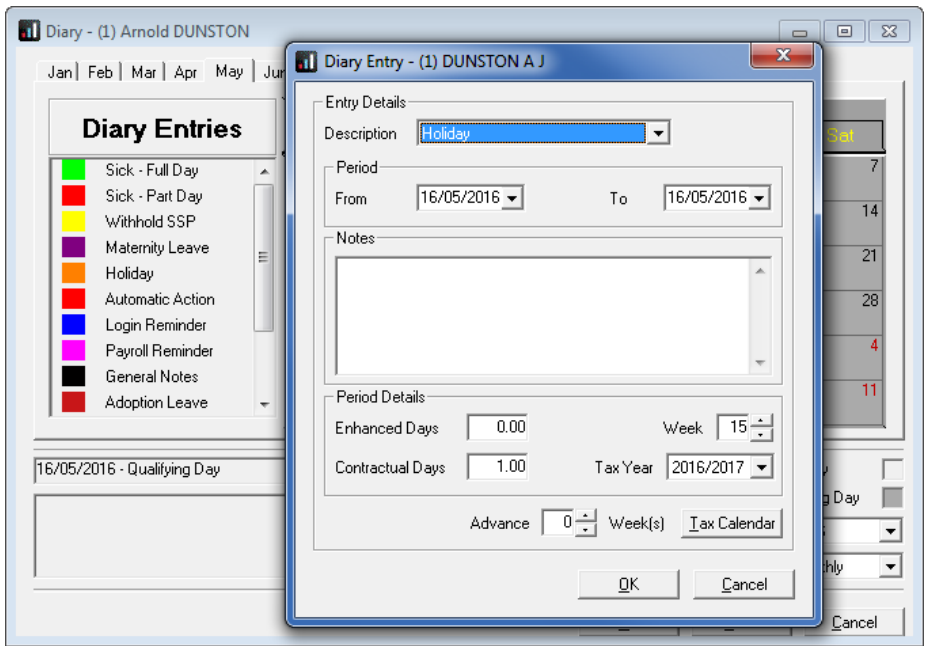Pay Holidays during Payroll Run
When you come to paying an employee who is entitled to enhanced holiday pay, during the payroll run:
-
Click on their Holiday button in the Absence section of the screen.
You will then see this screen:
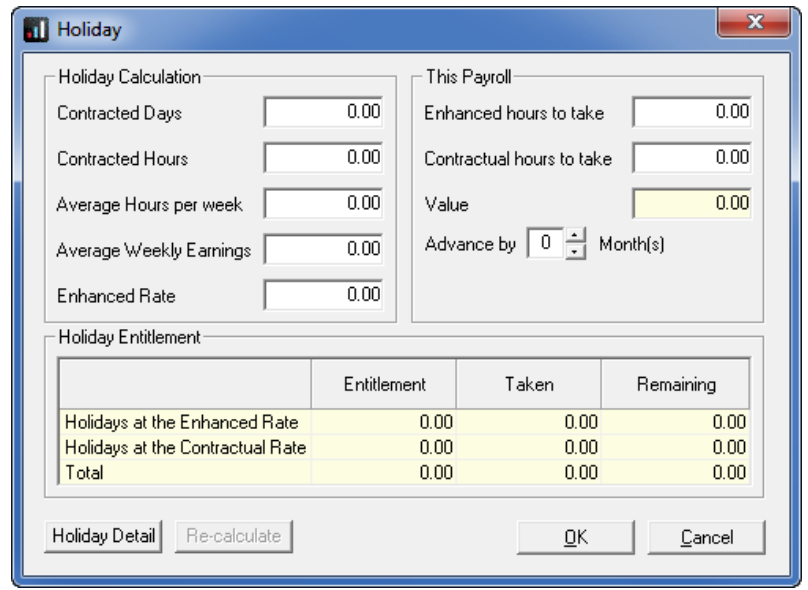
-
The system does the Holiday Calculation for you, you just need to enter the holiday amounts taken in the This Payroll section.
The system calculates values for Average Hours per week, Average Weekly Earnings and Enhanced Rate; if you want to alter these in payroll run you can, however only changes to Enhanced Rate will affect the Holiday Calculation. Changes will show on the History button beside those fields in Employee Details.
-
Click the Holiday Detail button to view a more comprehensive explanation of the calculation:
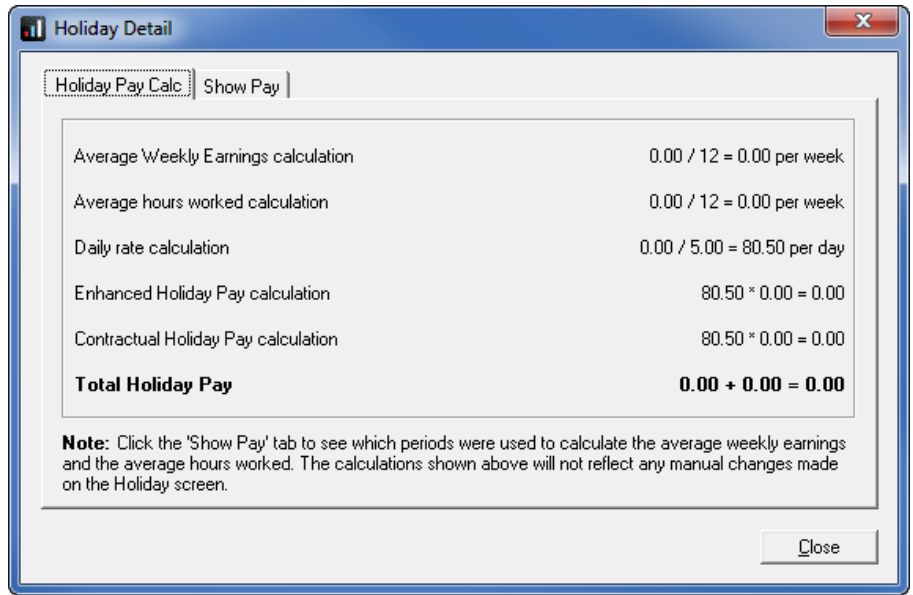
-
Click the Show Pay tab to view which weeks were used to calculate the AWE:
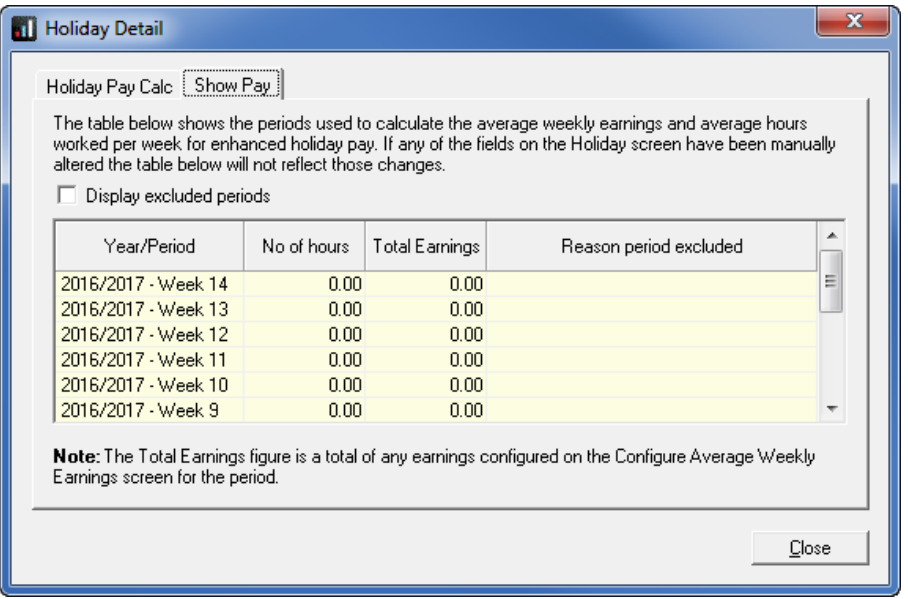
-
If you manually alter any holiday fields in the payroll run, this screen will reflect those changes.
Entering Holidays via the Absence Diary
When you enter holiday via the calendar, you now have the option to add holidays at the Enhanced or contractual rate.