IRIS holiday pay module employee configuration
Configure the Holidays of individual employees
Changes made on the Holiday Set-Up screen will only affect NEW employees that you create after making these changes. The default amounts will be shown in Employee Details of new employees that you create. Edit them here if you need to.
Employee Details
-
Go to the Employee menu.
-
Select Employee.
Select the employee concerned and then OK.
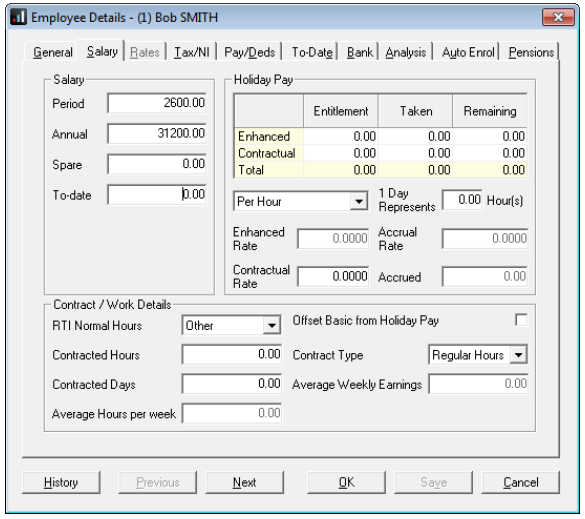
Holiday Pay
Enhanced Rate is calculated for each employee during the payroll run and will appear here afterwards. You cannot edit this.
The other fields here should show the default amounts you set up previously. You can edit them if you need to.
Working Hours
Normal Hours Worked per Week has been renamed to RTI Normal Hours.
Contracted Hours per week, or Contracted Days per week must have a value, then select from the drop-down list whether the employee works Regular Hours or Irregular Hours.
Regular Hours refers to when an employee works the same fixed hours each pay period.
Irregular Hours refers to when an employee works different hours or shifts each pay period.
Average Hours per week and Average Weekly Earnings are calculated for each employee during the payroll run and will appear here afterwards. You cannot edit these fields here.
The Offset Basic from Holiday Pay indicator is used specifically for employees where separate holiday pay isn’t paid but you need to pay the extra enhanced rate.
For example, a sales employee when taking holiday is just paid a salary as normal, however as they usually earn commission this needs to be included in the AWE to calculate the enhanced rate holiday. Enter a contractual holiday rate and tick this box then the payroll software will calculate what the normal holiday would have been and only pay the extra amount.
Enhanced Rate, Average Hours per week and Average Weekly Earnings will be populated by the payroll run into Employee Details and will be read only. They can be overridden in the payroll run for a particular period.
You can also use global changes to update the default values.