Enable Pension menu items
To enable the Pension menu for users:
-
Enter your Admin name and password into the IRIS Earnie IQ login screen.
-
Select Operators/Groups and then Alter Operators/Groups.
-
Select the Group on the left that you want to add the Pension menu for, and then select Edit.
-
Select the Payroll tab.
-
Scroll down the list of Menu Permissions to the Pension menu options and select the boxes for the items you wish to enable.
The new tabs in Employee Details also need enabling:
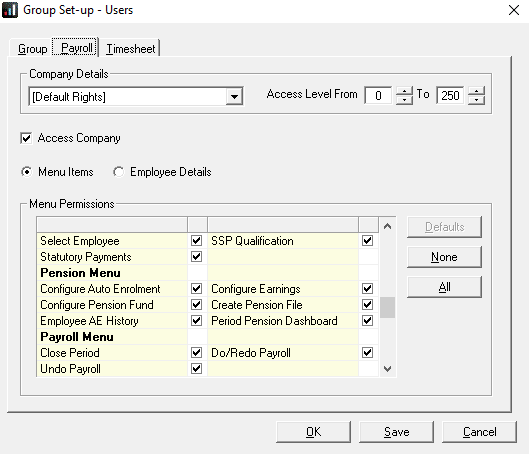
-
Select Employee Details (next to Menu Items).
-
Scroll down the grid until you see the two new tabs at the bottom, Auto Enrol and Pensions. Select these boxes.
-
If your Groups are set up to have different rights for different companies, select each company in the Company Details drop-down and ensure the permissions for Pension and Employee Details are correct.