Server Upgrade – Update Delivery Tool (IQU) method
- Download the IQU file.Run the self-extracting zip, which will begin the installation process.Run the Unpack Database Updates utility.
 Select Next.
Select Next. Enter (or browse to) the IQU file you saved in step 1.Select Next. You will now see details of the updates to be applied.Select Next. The connection details will display.
Enter (or browse to) the IQU file you saved in step 1.Select Next. You will now see details of the updates to be applied.Select Next. The connection details will display. The Update Delivery Tool will normally show your Server Name and Instance Name (if used). If the Update Delivery Tool has been unable to locate your server, you will need to enter your Server Name (and Instance Name if appropriate) e.g. SQLSERVER or SQLSERVER\PAYROLL.If your server does not use SQL Server Authentication, from the drop-down list select either Windows Authentication or Earnie IQ Authentication.Enter the relevant Username and Password for the authentication chosen.Select Next.The database update will now run. You are kept informed of the progress of the update(s) and are finally told that the updates have been transferred to the server. Click Exit to finish the process.
The Update Delivery Tool will normally show your Server Name and Instance Name (if used). If the Update Delivery Tool has been unable to locate your server, you will need to enter your Server Name (and Instance Name if appropriate) e.g. SQLSERVER or SQLSERVER\PAYROLL.If your server does not use SQL Server Authentication, from the drop-down list select either Windows Authentication or Earnie IQ Authentication.Enter the relevant Username and Password for the authentication chosen.Select Next.The database update will now run. You are kept informed of the progress of the update(s) and are finally told that the updates have been transferred to the server. Click Exit to finish the process.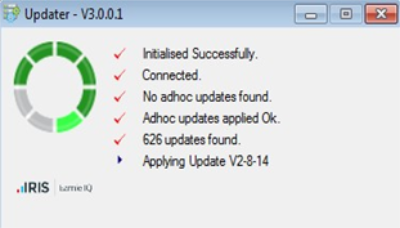 The Update Log text file will be displayed. Check the last entry to ensure no errors have occurred.
The Update Log text file will be displayed. Check the last entry to ensure no errors have occurred.