View car history
To view an employee's car history:
-
Go to Company > Configure Company Car Details > Company Cars.
-
Select Car History.
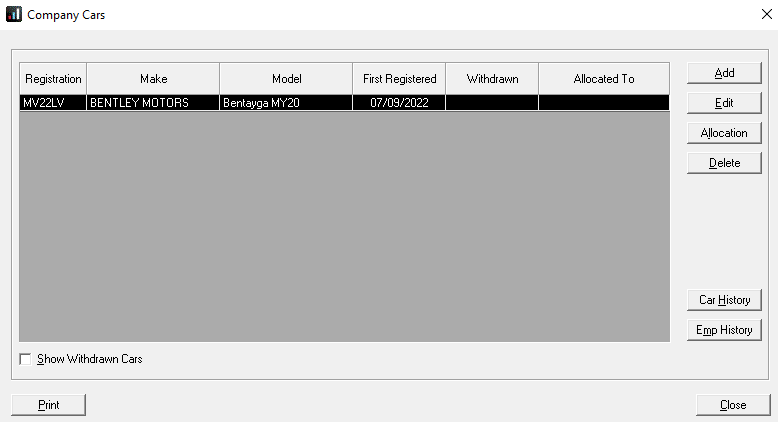
-
The screen displays a list of employees with a car allocated to them.
-
Select Edit to make changes to records that exist in the current tax year. For example, to change the dates allocated to or withdrawn from an employee.
-
Highlight a row and select Payments to display the history screen for payments in the appropriate tax year.