Initial configuration
Before you start, go to Company > Alter Company Details > Bank Details and make sure the details are correct.
-
Go to the the Company menu.
-
Select Configure BACS Payments.
A screen opens with the following tabs and options, enabling you to set up the various different types of BACS payment:
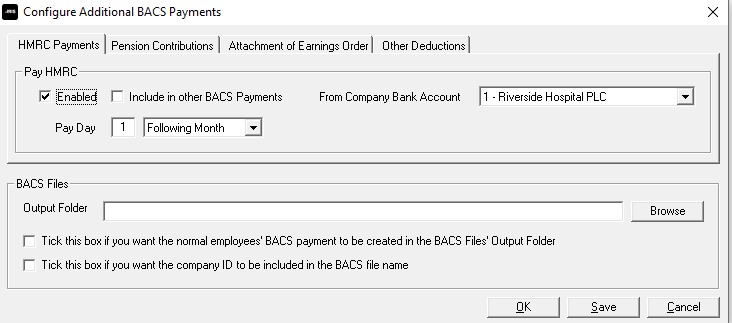
-
HMRC Payments
-
Pension Contributions
-
Attachment of Earnings Orders
-
Other Deductions
You need to choose the tab relating to the payment you wish to make and select Enabled, allowing you to complete the rest of the screen for that BACS type.
Go to the guide section for each type of BACS payment for more details of each tab.
To specify where you want to save the BACS files, use the bottom option, BACS Files – Output Folder. You can type directly into the box or select Browse to choose a folder.
-
Select the box if you also want to create the normal employees' BACS payment file in this BACS Files' Output Folder.
-
To include the company ID in the BACS file name, select the box.
Also, go to Company > Alter Company Details > Bank Details and ensure your company bank account details are up to date.