Assign an AEO agency to a deduction
You need to assign an agency to each deduction at employee level in Employee Details.
To assign an Agency to an AEO:
-
From the Employee menu, choose Select Employee, and then the employee you wish to edit.
-
From the Pay/Deds tab, select AEO Settings.
-
Select the Agency Name column and from the list, choose the appropriate Agency.
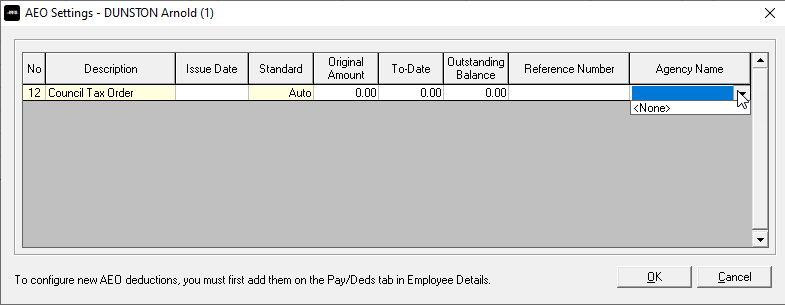
-
Select OK.