To send the First FPS (after you have run your first payroll)
-
Select the Online Services menu, then Send Full Payment Submission.
-
If the software detects this is the first FPS sent for this company, the message below displays. Select Yes.
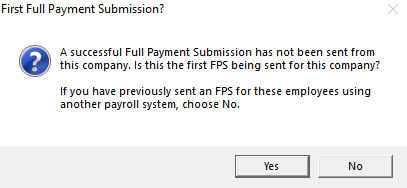
-
The screen shows This is the first Full Payment Submission.
-
Enter Employee Type & Period.
-
In Who to Select, choose All.
-
Ensure you set Submission Type to Live.
Under the section Submission, there is a Reason for Late Reporting field. It is an optional field which allows you to decide if the FPS is late and, if so, what reason to select.
-
Select Next.
-
The Final Confirmation Screen will display:
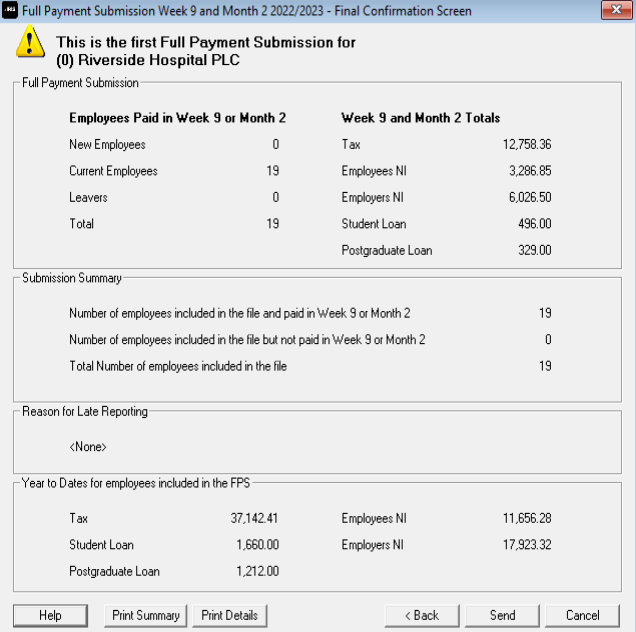
-
Check the details and Print Summary or Print Details (if required). Print Summary gives a report showing the totals due. Print Details gives a breakdown of all employees.
-
Select Send.