Paying Subcontractors
Payrolls for subcontractors are run in the same way as for PAYE companies; Weekly, Two-Weekly, Four-Weekly or Monthly.
To pay your subcontractors:
-
Go to the Payroll menu and select Do/Redo Payroll.
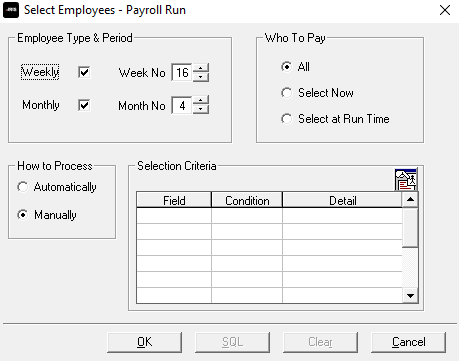
-
In the top left of the screen, ensure to select Weekly,Monthly or both. Also, choose the correct Week No and/or Month No.
-
In the Who To Pay section in the top right, either choose All, if you want to pay all the subcontractors due to be paid in the period you have selected, or choose Select Now if you wish to only pay certain selected subcontractors.
On the left of the window, you will see the How to Process section. You can choose from Automatically or Manually.
Automatically - is for a payroll run which does not require any variation to the pay elements entered in Subcontractor Details. When using this option, the software will process the whole payroll without a pause. You cannot intervene unless you select the Pause button. This is the quickest way to process the payroll.
Manually - pauses at each subcontractor and you can make all the changes and alterations you wish. If your payroll is not standard, choose this option to amend pay details as you go.
-
Select ‘OK’ when you are ready to start the payroll run. If you have chosen to run the payroll Manually, you will see the Input/Edit Payroll Details screen.
Use this screen to enter in Hours, Salary and any Payments/Deductions due. Select each empty box to see a list of choices or type values in directly. You may see some entries already completed; the system gets this information from Subcontractor Details.
To see a calculation of the payroll, select ‘Preview’ on the right to view the Pay Preview screen.
-
Select ‘OK’ to return to the Payroll run screen and then select Process to complete that subcontractor and move onto the next.
If you choose to run an Automatic payroll, the system will process each subcontractor and you can check each one or make any changes. You can change a Manual payroll to Automatic at any time by selecting the Auto button on the Payroll Run screen.