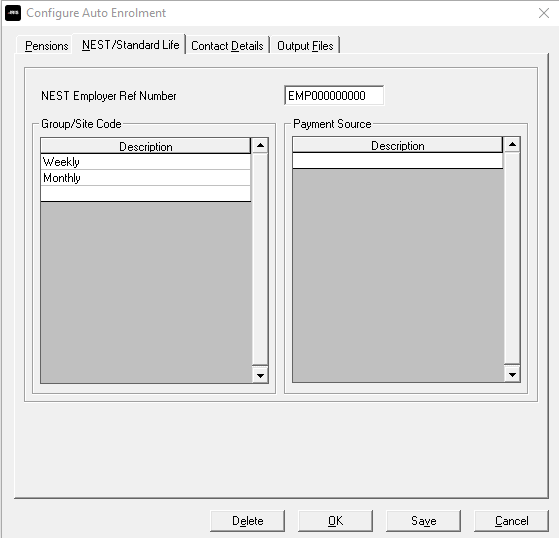Site Code Configuration
-
Go to the Pension menu, select ‘Configure Auto Enrolment’, and select the ‘NEST/Standard Life' tab.
-
In the Employer Reference Number field, enter a dummy number such as ‘EMP000000000’.
-
In the Group section, create your site codes by typing directly into the Description field, for example ‘Weekly’ and ‘Monthly’.
-
Select ‘OK'.