Scottish Widows File
You should send an output file to Scottish Widows each period you have paid your employees. This file will contain joiner and contribution information.
Create Output File
-
Go to the Pension menu and select ‘Create Pension File’.
-
On the Select File to Create screen, choose ‘Scottish Widows V3’.
-
Select ‘OK’.
-
On the Period for Contribution Schedule screen, enter the ‘From’ and ‘To’ dates for the date range to create the file.
-
In Who to include, leave the default setting as ‘All’ unless you want to create the output file for a selection of employees.
-
If your company has employees in different pay frequencies, for example weekly and monthly paid employees, select ‘Pay Frequency’ to choose the payment frequency of employees you want to include in the output file (unless you have been told to include all employees in the output file, regardless of pay frequency).
-
Select ‘Next’.
Your payroll has the ability to withhold contributions if the pension provider doesn’t want to receive the funds until the end of the opt-out window. This is available when creating the pension output files. You must check with Scottish Widows if you are permitted this option.
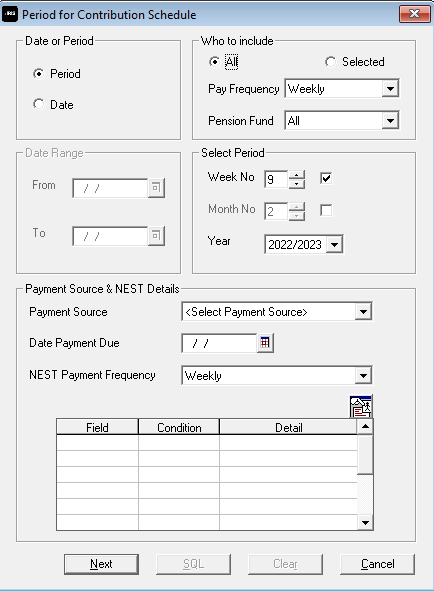
-
Select the ‘Exclude’ box to exclude the worker from the contributions file. This will withhold the worker’s contributions until the date entered in the Exclude until column.
-
Select Next.
-
On the Scottish Widows V3 – Contribution Schedule for…screen, select ‘Print’ to print a report of the employees that are included in the file.
-
Select ‘Create File’ to create the Scottish Widows V3 file.
-
A message will advise the location where the Scottish Widows V3 file has been created.