Aviva – Joiners File
You should send a Joiners file to Aviva if you have any employees automatically enrolled or opted in the pay period.
Create Aviva Joiners file:
-
Go to the Pension menu and select ‘Create Pension File’.
-
On the Select File to Create screen, choose ‘Aviva - Joiners’.
-
Select ‘OK’.
-
On the Period for Enrolling Workers screen, enter the ‘From’ and ‘To’ dates for the date range to create the file.
-
In the Who to include section, accept the default of ‘All’.
-
In the ‘Pay Frequency’ field, choose the payment frequency of employees you want to include in the output file.
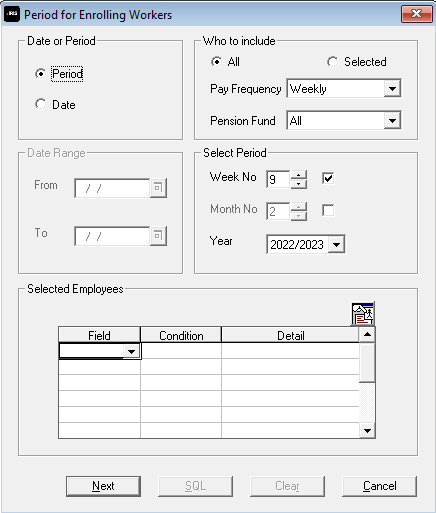
-
Choose ‘Next’.
-
On the Aviva – Enrolling Workers for…screen, select ‘Print’ to print a report of the employees that are included in the file.
-
Choose ‘Create File’ to create the Aviva Joiners file.
-
A message will advise the location where the Aviva - Joiners file has been created.