Payroll Configuration
To enable NEST submissions in payroll:
-
Log into payroll.
-
From the Pensions menu, select Configure Auto Enrolment.
-
Open the new Output Files tab.
-
If you want to withhold contributions to NEST, during the opt-out period, select the Withhold Initial Pension Contributions box. This will display the Exclude Employees screen, during the submission to NEST process, allowing you to choose the employees for whom you want to withhold contributions.
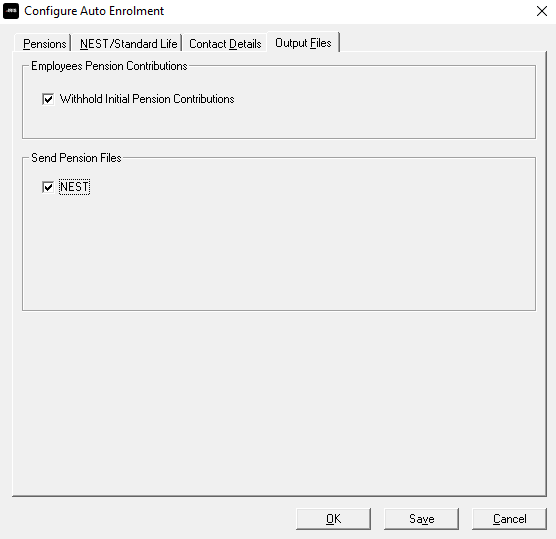
-
In the Send Pension Files section, select the NEST box.
-
Select OK.
-
From the Pension menu, select Configure Pension Fund.
-
Select your NEST pension fund and select Edit.
-
Open the Output Files tab.
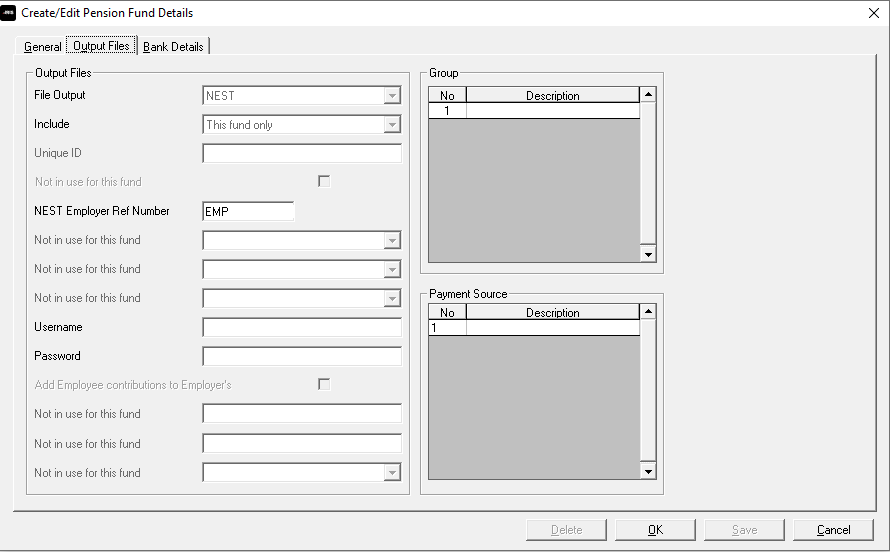
-
Enter your NEST Username and Password. These are the Username and Password you would use to log on to NEST’s website.
-
Select OK.
If you haven’t already completed your NEST Employer Ref Number, Group and Payment Source, you should do so now.