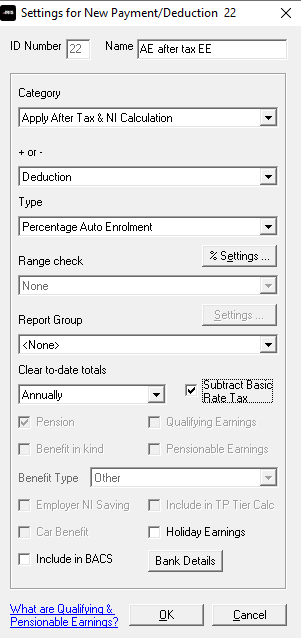Add Employee Pension Deduction
-
Go to the Company menu and select ‘Alter Payments / Deductions’.
-
Select ‘Add New’.
-
Choose ‘No’ to the message asking if you want to use the wizard.
-
Enter a Name for the pension deduction.
-
In the Category field, select ‘Apply After Tax & NI Calculation’/
-
In the + or - field, select ‘Deduction’.
-
In the Type field, select ‘Percentage Auto Enrolment’.
-
Range check should be the default of ‘None’.
-
Report Group should be the default of ‘<None>’.
-
When Clear Totals field is set to ‘Annually’, during Year-end Restart the year to-date total for this pension deduction will be cleared along with other year to-date totals.
-
Select the ‘Subtract Basic Rate Tax’ box.
-
Select ‘OK’.