Copy report
To create and open an exact copy of a report, select it from the list on screen and choose Copy.
Copy from Library
Select Copy from Library to open the Copy from Library screen:
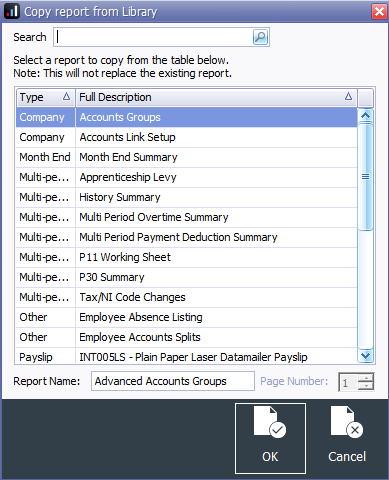
This screen lists all the standard reports available to print from Reports | Library Selection. Use the Search field to find a particular one to copy, or use the scroll bar to browse the entire list.
Select the relevant report to highlight it, and then choose OK to open it.
Any reports designed for use with pre-printed stationery will not be available for Copying.
Edit
To open and edit the report in Advanced Report Writer, highlight the relevant report, then select Edit.
Export
To export the report grid into Excel, highlight the relevant report, then select Export.
Delete
To delete a report, highlight the relevant report, then select Delete.