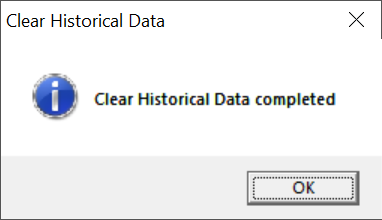Performance issues with IRIS Earnie
When installing onto a network location, environmental factors can influence the speed of the payroll depending on network conditions, the computer, other software running, background tasks, the size of the company and the number of employees you are processing.
There are a number of suggestions to help with performance issues:
Results are not guaranteed.
Disable active scans
Disable any security or anti virus active scans, This will need to be completed on both the local PC's running IRIS Earnie as well as the server.
Disable the program and data folder. To find the location go to Help > About.
Delete history
You can delete history to optimise and reduce the number of database requests by removing history.
Before you remove any historic data, you must have a backup. Keep the backup in a separate location to your other backup files to ensure they are not overwritten.
To delete history:
-
Open the required company.
-
Create a backup of your data to a separate location.
-
Go to the Company menu > Clear Historical Data.
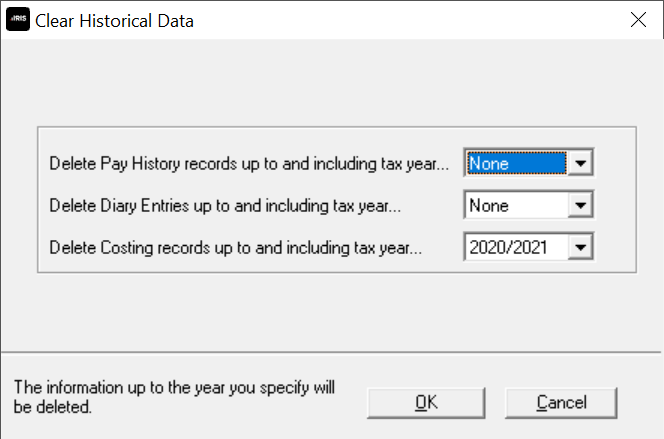
-
Select the year you would like to Delete Pay History Records up to and including the selected year.
-
Select the year you would like to Delete Diary Entries up to and including the selected year.
It is recommended you keep the current year plus the previous tax year. If you require information from previous years, the backup is restored. (after creating a current backup)
-
Select OK.
-
Select OK when the data has deleted.