Fatal Error during installation
Error 1603
When trying to update or install the software user gets the following errors:
setup could not find a file on the sepcified path or disk .please check that the proper disk is inserted or specify a new path unable to locate file msi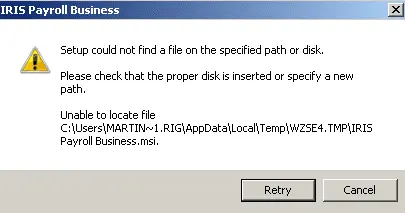
When clicking Retry:
error 1706 no valid source could be found for product the windows installer cannot continue

and:
1603 fatal error during installation consult windows installer help msi.chm or MSDN for more information
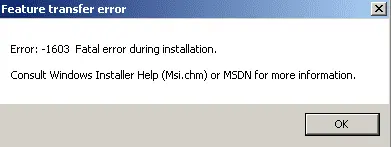
To correct the installation errors first you will need to use a Microsoft utility.
This process will remove your payroll program files. Removing the program WILL NOT remove any of your payroll or licence details. You do need to make sure though that when you reinstall the program it goes to the correct folder.
First, check where payroll is installed currently. Right click on your payroll shortcut and select “Properties”.
On the properties window make a note of the text in “Start in”:
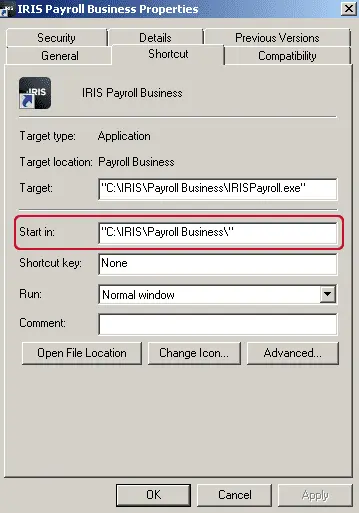
This is the location the program will need to be re installed to. Make a note of this.
Next run this Microsoft utility: https://support.microsoft.com/mats/Program_Install_and_Uninstall/
When prompted select the option “Detect problems and let me select the fixes to apply”
Then select “Uninstalling”
From the list of programs select your payroll product then work through and complete the rest of the wizard.
Next, download the latest version of payroll.
Update
Download the latest update
Take me there
Once the download has completed run the file.
On the setup type choose the option “Complete”:
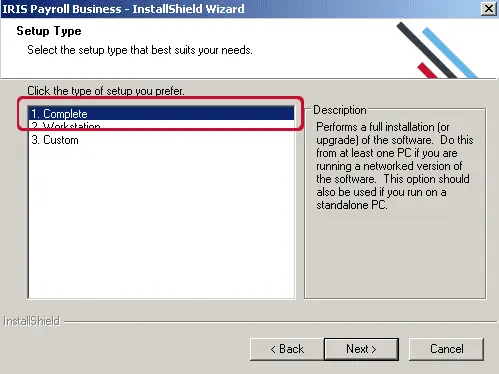
On the next window make sure the destination folder matches the file path you found from the short cut at the start of this process. If the destination folder is different, click “Browse…” point the system to the correct folder:
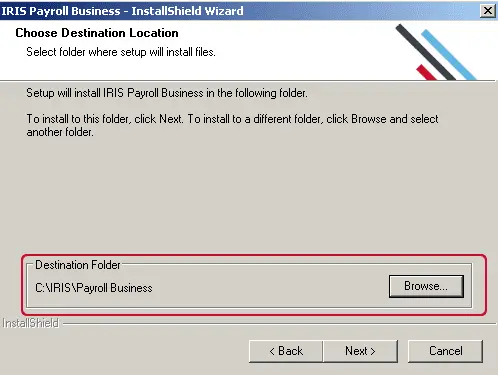
Follow the rest of the wizard to complete the installation. Once finished you can continue payroll as normal.