Payroll year end process - IRIS Payroll Basics
Step 2: Issue P45s for employees not being paid
HMRC rules state that an employee should be made a leaver upon their final pay. This information is not always known. However, if you are not sure the employee is returning to work, they should be made a leaver on the final payroll of the year. should they return to work, they should be set up as a new employee.
Use the Issue P45 facility to mark an employee as a leaver. To issue a P45:
-
Go to the Employee menu.
-
Select P45 Routines.
-
Select Issue P45.
-
Select the relevant employee.
-
Select OK.
-
Enter the Leaving Date.
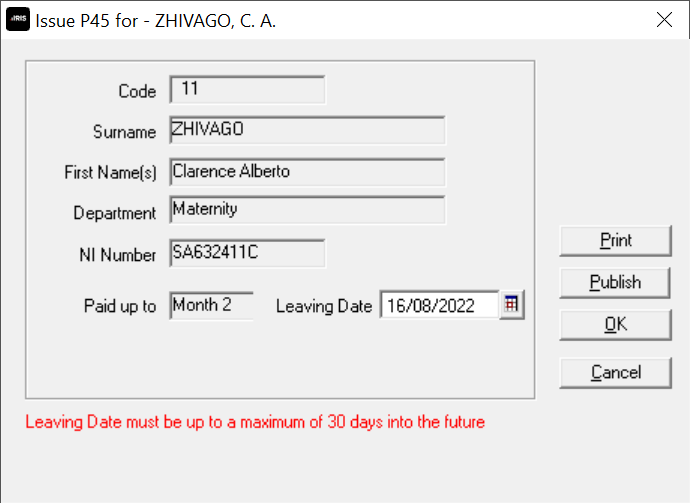
-
Select Print to print a P45 report *.
To view the P45 report before printing, select Preview and the details shows on screen.
If you have selected both the online report and the official pre-printed version of the report from the library you are able to choose which one to print.
It's important that you select OK after printing the P45 to complete the Issue P45 process.
* If you have registered for My ePay Window, you can select Publish. Publish makes the employee a leaver
You should make an employee a leaver after you have run payroll and BACS, but before submitting a Full Payment Submission (FPS). This makes sure they are marked as a leaver on the FPS, along with their final payment. If you make an employee a leaver after sending the FPS, they appear in the FPS for the next pay period.
| IRIS Knowledge base
IRIS Website |
Legislation guide
Help Centre |
Payroll facts and figures
Help Centre |
HMRC Service Availability
External link |